Last updated on August 12, 2025 · In-depth guide, 5–7 min read

When it comes to SEO, one day it’s “keywords or bust,” the next it’s “keywords don’t matter at all.” The truth? Keywords still matter, just not the way they used to. What search engines actually want in 2025: content that nails search intent.
TL;DR: How do bloggers improve SEO without relying too much on keywords?
In 2025, SEO is less about keyword counts and more about matching user intent. Focus on solving the reader’s real problem, improving content quality, optimizing user experience, and keeping your blog technically sound.
- Prioritize intent over keywords – Understand why people search, then create content that delivers the exact solution or answer they need.
- Write for humans, optimize for machines – Craft engaging, clear, well-structured content that search engines can easily read.
- Strengthen your internal linking – Connect related articles to guide readers deeper into your blog and boost topic authority.
- Optimize for user experience – Fast load times, mobile-friendly layouts, and intuitive navigation keep visitors engaged.
- Leverage evolving SEO tactics – Adapt to AI-powered search trends like Generative Engine Optimization to future-proof your rankings.
What’s In This Article? (Quick Jumps)
- Understanding SEO for Bloggers in 2025
- Why Intent is the New Keyword
- Creating Content That Actually Satisfies Readers
- On-Page Optimization That Still Matters
- Future-Proof SEO: AI and Generative Engine Optimization
- Tracking What’s Working (and Fixing What’s Not)
- Final Thoughts
- Frequently Asked Questions
Understanding SEO for Bloggers in 2025
Back when I started building websites in 2017, you could rank in the SERPS just by pasting a keyword (in a specific order) into your title, into a headline, and in the first paragraphs of your content.
That kind of SEO just doesn’t work anymore.
In today’s search environment, algorithms are much smarter. AI is completely reshaping how people search and how Google and other search engines serve those results. Search engines now analyze meaning and intent, not just exact words.
If your blog is going to rise above the noise, you need to:
- Understand your audience’s actual problems and motivations
- Create content that solves those problems in a satisfying, easy-to-digest way
- Stay aware of technical and experiential SEO factors that affect rankings
Related article: Check out my 10 step guide on how to create a successful blog here!
Why Intent is the New Keyword
While keywords are still important as clues for search engines, it’s intent that is the goalpost they’re aiming at.
For example, if someone searches “best running shoes for bad knees,” Google’s not just looking for posts with “best running shoes for bad knees” in their title. It’s looking for content that actually helps someone choose the right shoes based on knee issues. Their article might include comparisons, expert advice, and buyer tips.
If we’re being honest, this is a much better result for the person making the search.
So how do you shift your focus from keyword-first to intent-first?
- Think in problems, not phrases – Ask: “What is this person actually trying to solve or learn?”
- Cover the topic thoroughly – Go beyond answering the question; give context, examples, and related resources.
- Use natural language – Write like you talk. Search engines are better at understanding conversational tone than you think.
- Include related terms naturally – Synonyms and related topics can help search engines understand your what your content is all about..
Creating Content That Actually Satisfies Readers
Search engines track engagement signals like time on page, bounce rate, and return visits. So if your post doesn’t keep a reader’s attention, Google notices.
Here’s what works now:
- Lead with value – The first few lines should prove your content will answer the reader’s question.
- Mix up content types – Break up text with images, video, pull quotes, and lists to keep it engaging.
- Use clear structure – Headings, subheadings, and bullet points make your content scannable.
- Tell stories – Real-life examples help you connect with readers.
- Make it actionable – Give steps, tips, or tools the reader can use immediately.
On-Page Optimization That Still Matters
Even though keyword stuffing is out, technical and on-page SEO still matter. These practices never go out of style.
- Titles that earn the click – Include your main topic and make it compelling.
- Mobile-first design – Over half of traffic is mobile; if your site isn’t optimized, you’re losing readers.
- Fast page loads – Use tools like Google PageSpeed Insights or GTmetrix to spot and fix slowdowns.
- Internal linking – Guide users to other valuable posts on your blog. This also builds topic authority.
- Alt text for images – Helps with accessibility and image search visibility.
Future-Proof SEO: AI and Generative Engine Optimization
Search engines are shifting toward AI-driven results where users get conversational, summarized answers directly in search. This means your blog might need to adapt its content for AI-readability as much as for humans.
I wrote a deep dive on this in my article on Generative Engine Optimization. It’s all about preparing your blog to show up in AI-driven search summaries. If you want your content to show up in this new AI landscape, you need to make sure it’s structured, authoritative, and filled with helpful context.
Tracking What’s Working and Fixing What’s Not
Data still rules in SEO. Here’s what to watch:
- Organic traffic trends – Is it climbing, flat, or dropping?
- Engagement metrics – Time on page, bounce rate, and click-through rates tell you how readers interact.
- Conversions – Are readers taking your desired action? (Subscribing, buying, sharing)
- Ranking movement – Keep tabs on your top posts and how they shift in SERPs.
If something’s underperforming, revisit it with fresher content, better formatting, or updated examples.
Final Thoughts
SEO in 2025 is about mastering intent, creating high-quality content, and optimizing user experience while keeping an eye on where search technology is heading. Focus less on counting keywords and more on solving the reader’s exact problem better than anyone else.
What do you think? Are you still seeing results with traditional keyword-first SEO, or have you already shifted toward an intent-first strategy? Share your thoughts and experiences in the comments below! I love hearing your perspective and I always respond!
Ready to stop chasing advice and build something that works?
I owe all my success to this training. Trust me, it’s worth taking a look.
🎯 Click here to check out my full review.
Frequently Asked Questions
What is search intent in blogging SEO?
Search intent is the reason behind a user’s search. It focuses on why someone is searching, not just what words they use, so you can deliver exactly what they want.
How can I optimize my blog for AI-powered search results?
Structure your content clearly, use headings and bullet points, and include comprehensive, authoritative information. Check out my article on Generative Engine Optimization for detailed strategies.
Do keywords still matter in 2025?
Yes, but they’re more of a guidepost than the main driver. They help search engines understand your topic, but ranking depends on how well you match search intent and provide value.
Want More In SEO?
- Surfer SEO Review: Does It Really Help You Rank Faster?
- Generative Engine Optimization (GEO): How to Optimize for AI‑Driven Search
- How I Use ChatGPT to Get More Traffic From My Existing Blog Posts
- How I Use ChatGPT to Automate Content Creation, SEO, and Affiliate Marketing
- SEO vs PPC: Which is More Effective in 2024? Numbers Don’t Lie!
- How the 2024 Google HCU Has Impacted SEO – Strategies for Recovery




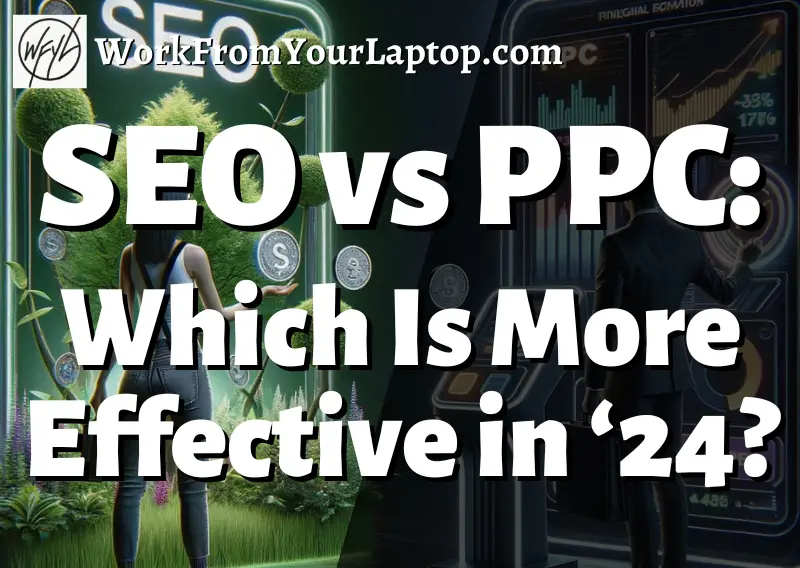
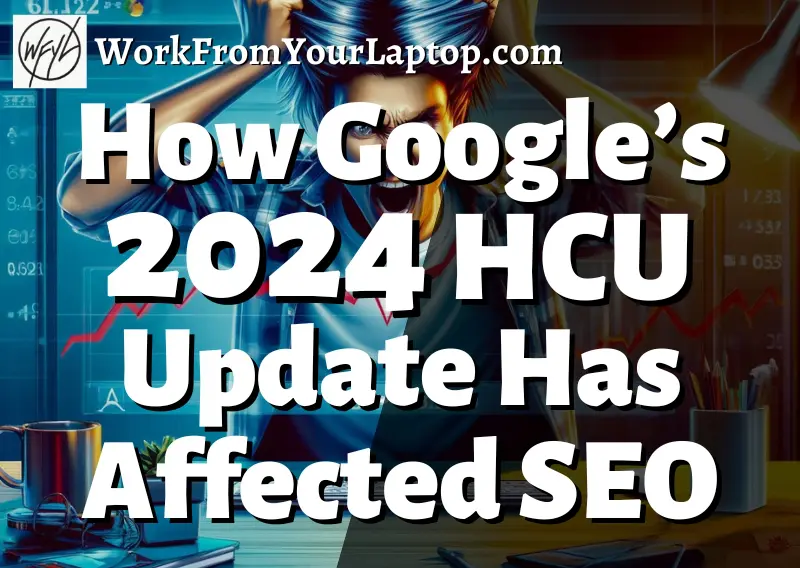
This is such a comprehensive guide to SEO for bloggers! One question: For someone just starting out, would you recommend focusing on one or two SEO tactics first (like keyword optimization and internal linking) before tackling everything at once? Also, how soon can new bloggers typically expect to see results from these efforts?
SEO is something you incorporate as a whole to your content. You don’t take just one or two aspects and then leave others out when you know better. With time, it all becomes routine. Keep up the good habits! Thanks for the comment!
I have enjoyed this article, and I have two questions for you.
First, what’s the biggest challenge you face when shifting from keyword-first SEO to an intent-first approach, beyond the obvious people looking for specifics?
And second, have you noticed better rankings or engagement since focusing on search intent rather than just keyword placement?
Thanks, and have a great day!
It’s not so much a challenge as it is a shift in how you approach your work. You have to be aware that there’s been a shift to make that shift. And when you do, yes, you see increased traffic because now you’re playing by the search engine’s rules. ???????? Thanks for the comment!
I have been trying to get my head around the complexities of SEO, and your details here were both practical and seem easy enough to put in place. I have started applying a few of your tips, especially around keyword research and optimizing content, and I am already seeing some improvements (all be it small) in my rankings.
Do you have any advice on balancing SEO efforts while at the same time keeping a natural, engaging writing style for readers?
That’s what the article is all about 🙂 Remember your SEO keys but deliver value and don’t keyword stuff. Thanks for the comment!
Hi Eric,
You mentioned that keywords are king so getting it right is critical. I had never used the Google Keywords Planner, so I tried it after reading your post, but it didn’t seem intuitive to me. It suggested only two items to me from my input. Any tips on how to get the best out of the tool?
Google keyword planner is just one example of the many keyword research tools out there. I personally use Jaaxy or go directly to Google itself to find low competition keywords. Thanks for the comment!