Last Updated on April 19, 2025 by Eric Cantu
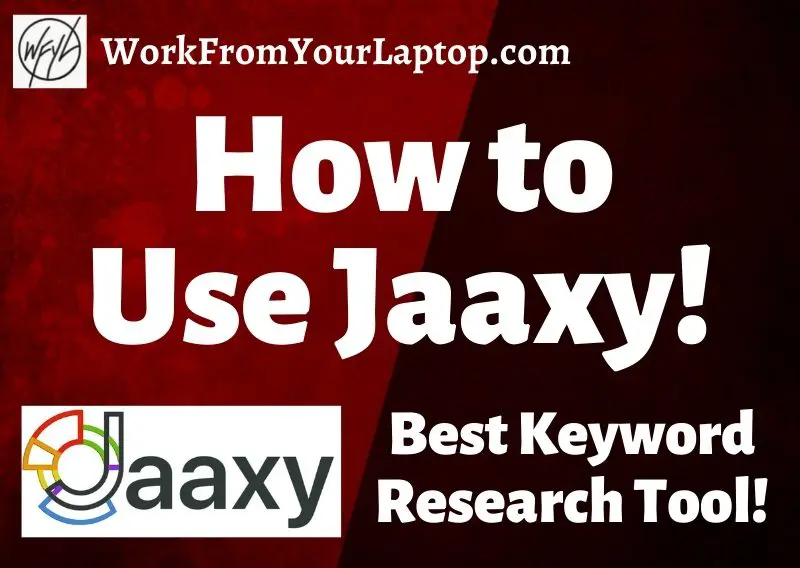
So you want to learn how to use Jaaxy like a pro, huh? If you’re a blogger, then you know that traffic to your website is the key to revenue. And how do you get that traffic? You use the best free keyword search tool for SEO you’ll find online. It’s time to introduce yourself to Jaaxy.
How to Use Jaaxy
Jaaxy is an extremely powerful keyword research tool filled with resources like the Alphabet Soup feature, Search Analysis Site Rank, and more. Jaaxy gives you a massive advantage when it comes to driving targeted, FREE traffic to your content.
Key Takeaways
- Powerful Keyword Research Tool: Jaaxy is an advanced keyword research tool with features like Alphabet Soup, Search Analysis, and Site Rank, to drive targeted traffic to your content.
- Integration with Wealthy Affiliate: Jaaxy is fully integrated into the Wealthy Affiliate platform, offering not only keyword research capabilities but also a range of additional features for affiliate marketing.
- Importance of Keywords: Keywords play a crucial role in SEO, and Jaaxy helps to analyze data from millions of searches to identify the most popular and least competitive keywords.
- Different Pricing Plans: Jaaxy provides different tiers, including a free starter plan with basic features and an advanced plan included with Wealthy Affiliate membership.

Training That Delivers!
• Turn your own niche website into revenue
• Step by step training, tools, & support
• Your own AI powered Business Hub
• Get me as your support coach!
• Free test drive to see if it’s a good fit!
Jaaxy is my keyword research tool of choice, fully integrated into the affiliate marketing training platform Wealthy Affiliate. Let’s break down all its features so you have a full understanding of how powerful this keyword research tool can be for driving targeted traffic to your content.
Jaaxy Video Tutorial
Watch this detailed video tutorial of Jaaxy in action. (Click the video below and you even get me as your support coach with your completely free starter account at Wealthy Affiliate.)
What are Keywords and How Do They Work?
Imagine having a huge crowd of people gathered outside your storefront. Now imagine having a tool that could tell you EXACTLY what each of them was looking for as they walked in the door. What would you do with a tool like that at your disposal? If you’re smart, you’d line your shelves with exactly what those customers were looking for and then sit back listening to the never-ending ‘”cha-ching” of all the registers going nuts.
This is exactly how keyword research tools work. They allow you to research the word for word searches your target audience is making, finding the most popular ones with the least competition.
What are Keywords?
Every time we make a Google search, we are typing in keywords to find what we’re looking for. Google is so good at this it will try to predict what we’re going to type based on what just about every other human being on earth has typed in before us.
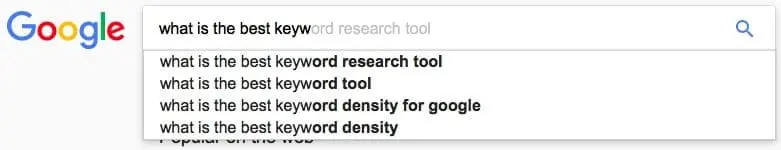
The best keyword research analysis tools like Jaaxy will take all this data from millions of search queries and compile it so that we can find out all kinds of things about our target audience. We can use this tool to find out which keywords are being searched for the most, which have the least competition, how our competition is using these keywords, and much, much more.
When we choose a great keyword that has low competition and decent traffic, we can then create high-quality content focused on that keyword. This is us lining the shelves of our business with the answers to our audience’s searches! This is why keyword research is so vitally important to your business!
Related Article at WorkFromYourLaptop.com!
Is writing articles a chore for you? Check out “KoalaWriter Review” and see why I think it’s the best AI writing platform you’ll find online. Push out 25x more high-ranking articles than you ever have before and watch your traffic explode!
Jaaxy’s Features
In this review, I’m going to show you the Jaaxy Enterprise edition which has all Jaaxy’s bells and whistles so you get a full understand of everything it has to offer.
Keywords Tab
The first tab we see when we open Jaaxy is the Keywords tab. The Keywords tab is of course the main body of Jaaxy. Type in any keyword into Jaaxy’s keyword search bar and you’ll get quite a list of related keywords. With Jaaxy Enterprise you’ll get a return of 35 keyword results for each search you make. You also have a multi-tabbed search feature allowing you to have up to 5 different searches open at once.
When Jaaxy populates your search results, you’ll notice different columns and categories filled with data. Let’s do some keyword research for the keyword “ways to make money online” and show you what these columns mean.
Keyword column:
The first column is a list of related keywords with your main keyword topping the list. By hovering over the “?” next to each column’s heading you can see what each column represents. In this case, hover over the “?” next to “Keyword” and you’ll see that Jaaxy defines it “a phrase that users type into search engines to find what they are looking for”.
Pro tip: Click on the heading at the top of any column and sort your results from high to low or low to high.
Avg Column:
The “avg” column shows the average number of searches that the keyword receives per month. Our keyword here “ways to make money online” averages 26,439 searches per month. If you saw that stat by itself you’d think this is a great keyword to choose to write your content around, right?
This is why understanding how to use Jaaxy is so important. As you’ll see in the QSR column a couple columns down, traffic alone isn’t the only factor to consider when choosing your keyword.
Traffic Column:
The traffic column gives you an idea of the number of monthly visits to your niche website you can expect if you achieve first page rankings in the search engines. In this example, Jaaxy shows 4,495 visits to your website if you ranked on the first page of Google searches with this keyword.
QSR Column:
QSR stands for “Quoted Search Results”. This is a big one. This is the number of competing websites ranked in Google for this exact keyword. In our example using “ways to make money online” as our keyword, even though this keyword can bring lots of traffic (4495) and gets tons of monthly searches (26,439), getting your post to rank on the front page of Google search results may be next to impossible for such a highly competitive keyword.
Under this QSR column we can see that there are 245 different sites trying to rank for “ways to make money online”.
What good is great traffic potential if you can’t make it to page 1?
Pro Tip: In the early stages you should concentrate on “low hanging fruit” keywords.
What qualifies as “low hanging fruit”?
A good rule of thumb I use when identifying “low hanging fruit” keywords are keywords that average 50 or more monthly searches, but have less than 50 websites competing for that keyword. In fact, if I can get a single digit QSR, I’m going to be really happy.
Again though, this is just one factor to consider for your keyword. The actual websites ranking on Google for that keyword is of monumental importance. More on that in a bit when we dive into Jaaxy’s Search Analysis feature.
KQI Column:
KQI stands for “Keyword Quality Indicator”. Using an easy to understand grading system of “Great”, “Normal”, and “Poor”, Jaaxy quickly tells you whether keywords are a good choice or not.
Pro Tip: The first step I take when Jaaxy shows my results is sorting the Avg column from high to low by clicking on “avg” and looking at all the keywords showing as “Great”. I save the keywords I like to a keyword list. This allows me to find my faves all in one place to choose from later.
SEO Column:
This is a numerical score based on many metrics including traffic, competition, and much more. The closer to 100, the better chance you have of ranking on the first page for this keyword.
Domains Column:
This shows you the availability of that keyword as a .com, .net, or .org domain.
Alphabet Soup Tab
Let’s move on to the next tabs after the Keywords tab, starting with Alphabet Soup.
Jaaxy’s “alphabet soup” feature finds all kinds of variants to your keyword, going through the entire alphabet to find them. You can see exactly what I mean from the photo above. Jaaxy Enterprise gives you 50 related keyword variants per letter.
Pro Tip: Take the time to use alphabet soup. This is a great way to find incredible gems of related keywords. Save them to lists for future articles.
Saved Lists Tab
It’s nice to have some organization when it comes to researching and collecting great keywords. Over time as you’re using Jaaxy you will surely come upon keywords that have spectacular stats that you’d like to save for later. This is where saving and managing your keyword lists comes into play.
Search History Tab
The Search History tab allows you to retrace your steps and see the searches you’ve made using Jaaxy. Many times as you dig deeper and deeper into a keyword searching for variants and so forth, you can actually forget the original path that got you there. When this happens, have no fear, Search History is here!
The All Important Search Analysis Tab
In just about every aspect of business, it’s important to be able to see what the competition is doing. Search Analysis shows you the current top ranking posts for your keyword in Google, Bing, and Yahoo. You’ll be able to see metrics like word count, links on site, backlinks, Alexa rank, and if they are running Adsense.
This is one of the most important and often overlooked aspects of keyword research tools.
So, let’s say you’ve found a great keyword with solid search numbers and good competition numbers as well. Before you run off to create that great content you need to first check the Search Analysis tab.
if you see that the top 7-10 positions for your keyword are held by major authority sites, and you’re seeing that these posts each contain 4,000-5,000 words and belong to websites with 75,000 backlinks, you should realize that you’re probably not going to be able to rank that keyword.
It would be very difficult for a post from your brand new site to knock these guys off from the top.
However if you see just one or two authority sites in the top 10, with other ranking sites showing word counts of around 1,000 along with much fewer backlinks and signs of authority, this means you could be ready to take their spot when you publish your quality content!
Related Article at WorkFromYourLaptop.com!
What do you do if every keyword you’re looking up has too much competition on the first page? I’ve written a must-read article for you! Check out “The Free Way to Do Keyword Research Without Tools” to learn how I rank on page 1 all the time!
Affiliate Programs Tab
The affiliate programs tab is another reason Jaaxy is a true one stop shop when it comes to keyword research tools. This feature allows you to find affiliate programs related to your keyword.
Pro Tip: Use this in conjunction with the Domains column in the Keyword tab when doing niche research to find highly searched domains primed for traffic and how to monetize them.
Brainstorm Tab
This is a cool feature for finding trending keywords across a number of internet platforms. Jaaxy brainstorm stays current with the top trending searches across Google trends, Alexa topics, Amazon best sellers, and Twitter.
Pro Tip: Take advantage of the sudden interest in a topic that’s trending by creating content around a trending topic and get that spike in traffic. Some trends fade quickly, while others last. Using topical keywords can be a great way to get your articles and website seen.
Site Rank
Last but not least let’s cover the Site Rank feature. The Site Rank feature is spectacular for tracking how well all this keyword research is paying off. You search by entering both your keyword and domain and Jaaxy calculates exactly where your post is ranking on Google, Yahoo, and Bing.
As you can see, Site Rank correctly shows this article ranking number one on Google. In fact, that’s probably the exact reason you’re here right now. Thanks, Jaaxy!
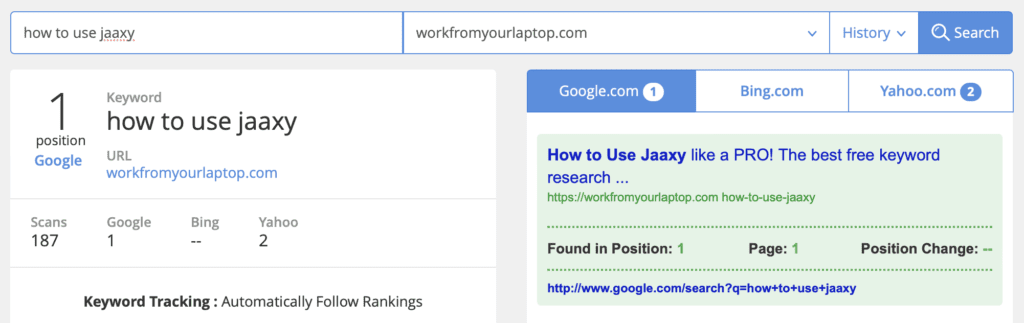
How Much Does Jaaxy Cost?
Jaaxy Starter
Jaaxy Starter is absolutely free! With it you get 30 searches with a return of 20 results per search, the affiliate program finder, keyword list manager, Brainstorm idea feed, keyword competition data, and more.
Jaaxy Pro (Most Popular)
At $49/month, Jaaxy Pro is the most popular Jaaxy package. You’ll get unlimited keyword searches with sortable search results, unlimited search history, search analysis, alphabet soup (15 results per letter), 2x multi-threaded search, 2,000 Site Rank analysis scans, and more.
Jaaxy Pro is Included FREE with a Wealthy Affiliate Premium Membership!
Fully integrated, included free of charge. Check out my Wealthy Affiliate Review here and see why it’s the best affiliate marketing training platform online. Straightforward, affordable, integrated tools and resources like Jaaxy, and it delivers!
Jaaxy Enterprise (Most Value)
At $99/month, Jaaxy Enterprise gives the everything I’ve shown you in this review.
Jaaxy Enterprise gives you unlimited keyword searches with a return of 35 results per search. You can create unlimited saved keyword lists, perform 10K Site Rank analysis scans, and the Alphabet Soup feature will return 50 results per letter. You have automated QSR (no need to click to show result), automated domain search, 5x multi-threaded keyword search, and more.
Guess what? Jaaxy Enterprise is included FREE with a Wealthy Affiliate Premium Plus+ membership!
Check the review above and get started with me as your coach!
Try a Few Searches With Jaaxy!
Have a few keyword ideas you want to try your hand at? Type them in below and see what results Jaaxy pulls up for you.
Final Thoughts
Having the right keyword research tool at your disposal and knowing how to use it is what separates the newbies from the experts. In my opinion, Jaaxy is the best bang for your buck keyword research tool you’ll find online.
What do you think? Do you have a better understanding of the power keywords have on your ability to rank on the front page of Google’s search results? Have you ever used a keyword research tool before? Let me know any questions or comments you have and leave them in the comments section below! I always reply and I look forward to hearing from you!
Frequently Asked Questions
What is Jaaxy?
Jaaxy is a comprehensive keyword research tool integrated with the Wealthy Affiliate platform. It offers features like Alphabet Soup, Search Analysis, Site Rank, and more to assist in effective SEO and keyword strategy.
How does Jaaxy aid in affiliate marketing?
Jaaxy helps affiliate marketers identify high-traffic, low-competition keywords and provides insights into competitors’ keyword strategies, enhancing content creation for better search engine ranking and traffic.
Can Jaaxy help with SEO for blogging?
Yes, Jaaxy is particularly useful for bloggers in identifying keywords that can increase their visibility on search engines, thereby driving more traffic to their blogs and improving their SEO efforts.
What are the key features of Jaaxy Enterprise?
Jaaxy Enterprise offers advanced features like a detailed keyword research tab, alphabet soup for keyword variations, site rank tracking, and automated search features to streamline keyword research.
Are there different pricing plans for Jaaxy?
Jaaxy offers several pricing plans, including a free starter plan, a Pro plan at $49 per month, and an Enterprise plan at $99 per month, catering to different levels of user needs and expertise in keyword research. It is also included free of charge with Wealthy Affiliate Premium and Premium Plus+ membership.
How does Jaaxy’s alphabet soup feature work?
The Alphabet Soup feature in Jaaxy generates a wide range of keyword variants by iterating through the alphabet, providing a rich source of long-tail keyword ideas for content optimization.
Is Jaaxy suitable for beginners in SEO?
Yes, Jaaxy is user-friendly and suitable for beginners, offering simple navigation, straightforward analytics, and helpful tips to guide users in effective keyword research and SEO strategy.
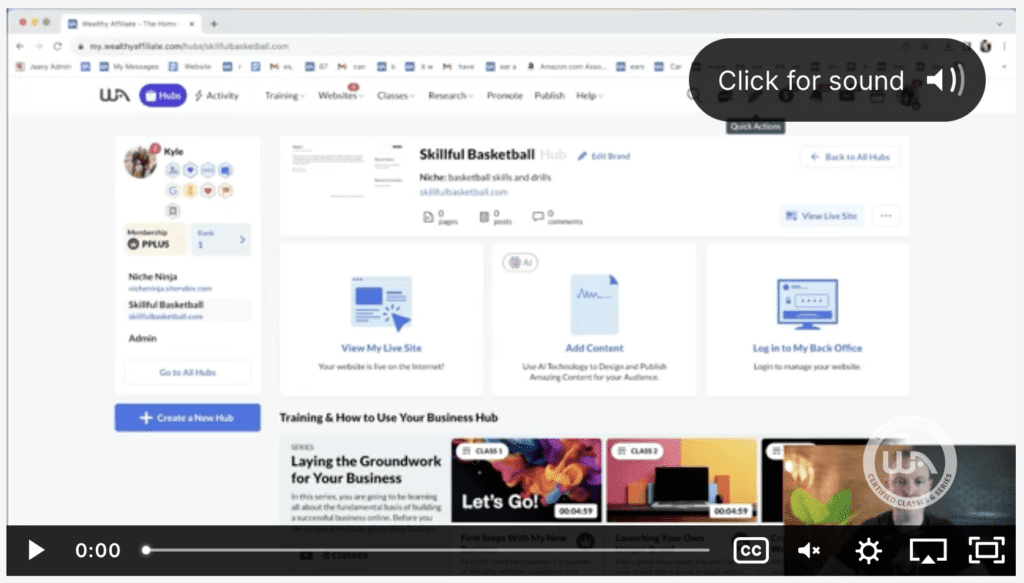
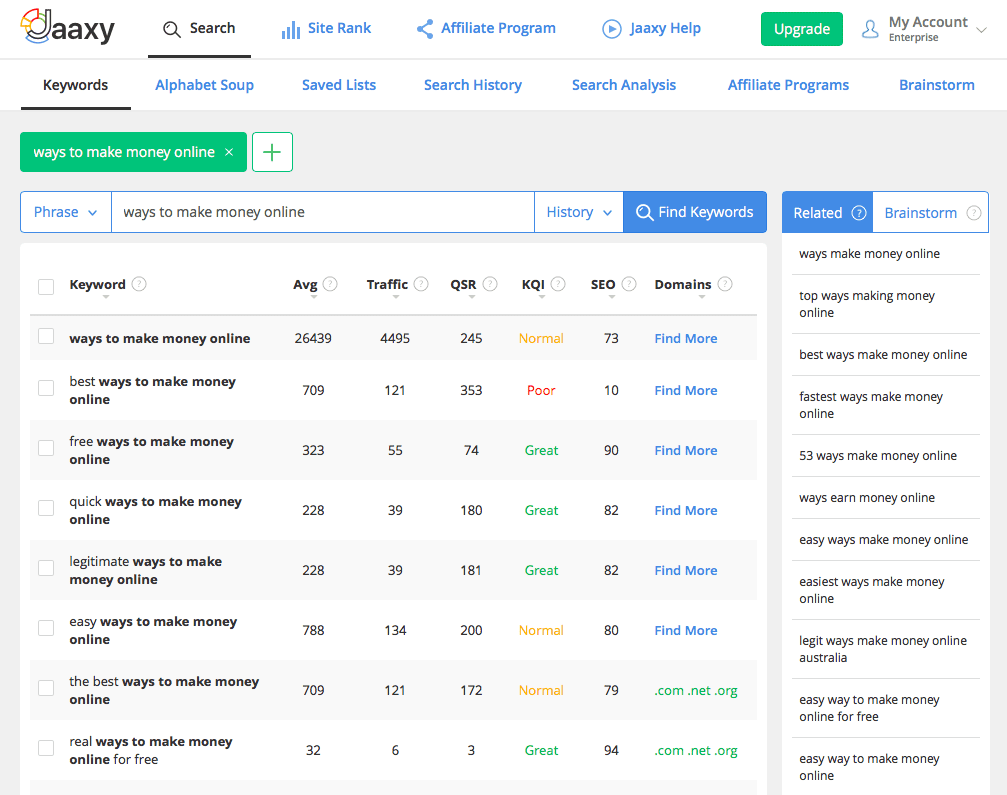
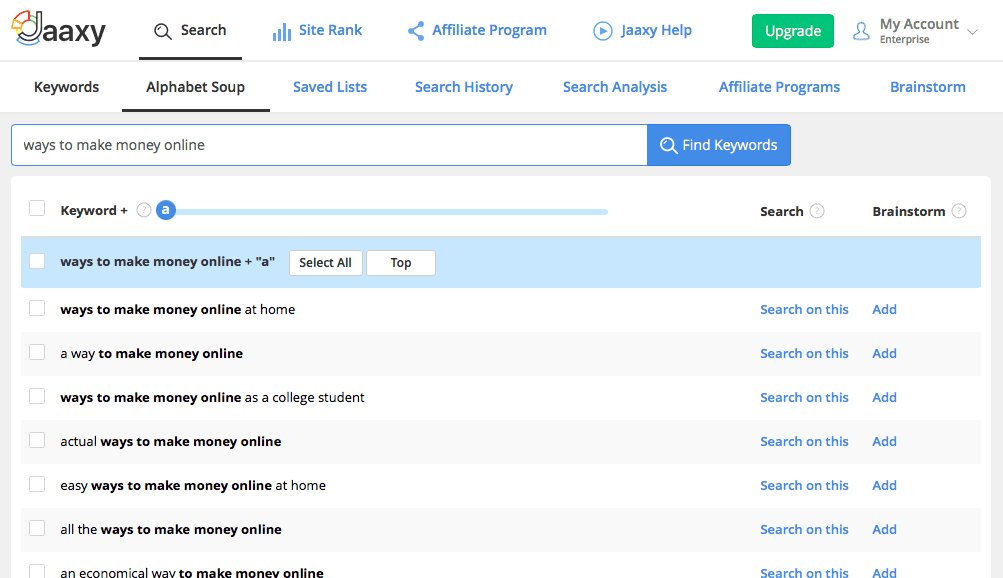
Eric every time I read about Jaaxy I learn more, but I have much more to learn by practising!
Thank you explaining about Jaaxy and finding affiliate websites for monetising, it is a gem!
In my opinion, it’s the best keyword research tool out there, bar none. Thanks for the comment!
I am definitely considering about the enterprise version as automated QSR search are definitely helpful for fast and effective searches. It just makes things that much easier to see everything at a glance. Do you ever use the brainstorm feature? I don’t see many people talking about that. Thank you!
I can’t say that I really ever use Brainstorm. For me Search Analysis and Site Rank are my two go-tos after finding my keywords. Thanks for the comment!
You’re definitely right about it being the best keyword research tool. I use it every day and I will keep using it. It help you reach the target audience you require. This is such a unique tool. if i was to be asked by anyone what keyword research tool to use, I would recommend Jaaxy.
It’s the absolute go-to tool in my arsenal! Thanks for the comment!
Jaaxy is a great tool, I agree, but sometimes I feel as if I am only using 20% of what it can really give me. Your article gave me a good overview of Jaaxy and it reminded me of the keyword lists. I used to use them but then I forgot about them. I will start creating new lists for upcoming blog posts again.
Does the Jaaxy keyword tool also work for YouTube, when I need keywords for a new YT video? And can I use it for Amazon when I publish a new book and I have to add keywords? Or is it especially aimed for blog posts?
It definitely applies for YouTube. Remember, Google owns YouTube. I’ve never worked with keywords for Amazon, so that I don’t know. Thanks for the comment!
I knew about Jaaxy, but this explanation spells it all out. I must admit I have not been very thorough in choosing my keywords and maybe that is why my results need improvement. I am glad that there is a scientific method of getting good results. It is not just guesswork nor good luck. Thank you. I will be using this information.
Very glad this helped you! Thanks for the comment!
When I first started using Jaaxy without getting any help or guidance, I thought I was doing everything right. Even thought Jaaxy is a platform that is completely user friendly, it takes some knowledge in order to make the most out of it. Thank you for this article!
Best regards,
Dominique
Agreed! Glad this helped! Thanks for the comment!
Hello there Eric! First off, I have to say that I absolutely loved reading this article. As someone that has personally used Jaaxy myself, you’ve touched on some uses and practices that I’m going to add to my routine. Which membership do you currently have? Thanks again for putting this all together.
I’ve been using Jaaxy Enterprise for years now. It’s the best way to go. Thanks for the comment!
I came across a keyword search tool by Neil Patel called Ubersuggest. And after trying it, it then asked me to join their paid program. So I started searching for a good keyword tool that would not be that expensive. And I think I have found it. Thanks fo this review about Jaaxy. I’ll give it a try!
Excellent! It’s helped me so much not only with ranking on Google but with ranking videos on YouTube as well. Thanks for the comment!
Hi Eric. Jaaxy is really good and I only rely on it when looking for keywords. I tride using the alphabet soup, but I could find good keywords for my niche.
I might try it out again, and I hope this time it works out. Without Jaaxy beginners likes me would not have gotten any traffic, so it’s really the best.
Thanks for sharing your post. Very helpful.
Watch the video on how to use jaaxy and you’ll get the absolute most out of all its features, including alphabet soup. Thanks for the comment!
Wow, this is a really great guide to Jaaxy! I was just thinking that I need to learn how to use this tool better. I just use it for the very basic stuff, but I noticed there are other features and was hoping to get to know how to use them. I will definitely come back to this guide!
That alphabet soup feature that everyone really loves, does it come with the Wealthy Affiliate plan if you only sign up for Wealthy Affiliate Premium and not Premium plus?
Thanks!
Beth
Absolutely. Jaaxy’s alphabet soup feature is available even if you don’t have the Enterprise version. Premium Plus gives you the Enterprise version free. Thanks so much for the comment!
I absolutely love the idea of alphabet soup as a way to brainstorm new keywords!
Absolutely! I use that feature for every single keyword I find. Thanks for the comment!
This is one hell of a guide to using the Jaaxy keyword research tool. I’m a big fan! One of the best features of Jaaxy is definitely the Alphabet Soup. It’s amazing how easily you can find tons of great keywords in any niche in just a few clicks. Other features like QSR and SEO have been extremely helpful in my SEO strategy. Thanks again for sharing this guide and keep up the good work!
Agreed! Top tool in my arsenal! Thanks for the comment!
Hi Eric, I’m a beginner and have been using Jaaxy for a while, I’m really satisfied with how it works and how easy it is to use. Do you recommend using the Pro version for someone like me, who is in the first year of affiliate marketing? I’m not considering the Enterprise version, as it’s too much – but I’m thinking whether the Pro version would help me or not. I’m not on a very large budget right now, that’s why I’m not very sure. I would love to hear your thoughts on this.
If you’re enjoying WA premium right now at $49/month and are considering upgrading to Jaaxy Pro (also at $49/month), that would bring you to $98/month. Instead, for $1 more just upgrade to WA Premium Plus+ and get Jaaxy Enterprise included FREE. You’d have 100% of everything at its highest tier. That’s a no brainer! Thanks for the comment!