Last updated on September 20, 2025 · In-depth guide, 5–7 min read

When you first get the idea to start an online business or launch a blog, building the actual website can feel like the biggest mental hurdle. “Do I need to know code?”, “Am I techy enough?”, “Isn’t that stuff complicated?”
Let me show you exactly how easy this process is now.
TL;DR: 5 Steps to Building a Website With Wealthy Affiliate
To build a website with Wealthy Affiliate, go to My Businesses, select a niche, pick an “opportunity” (your focused niche angle), hit Build My Hub, and choose your domain. That’s it. Your website goes live instantly, and WA walks you step-by-step through branding, training, customization, and monetization.
- It’s beginner-proof: The Hub wizard walks you through every step with zero confusion.
- Your business plan comes built in: Start with a full strategy of content ideas, build and learn at the same time
- The websites are fast and secure. WordPress is the global leader for websites for a reason.
- You get a live domain in minutes. Even on WA’s free starter account, you’re set up from the start
- Training and support fully included. You’re not in this alone. Help is a click away 24/7.
Step 1: Log into Wealthy Affiliate and Go to “My Businesses”
You don’t need to go hunting through menus. Wealthy Affiliate walks you through the process from the very beginning of your free starter account.
From your WA dashboard, just head to the “My Businesses” tab in the top menu. That’s where your new online empire begins.
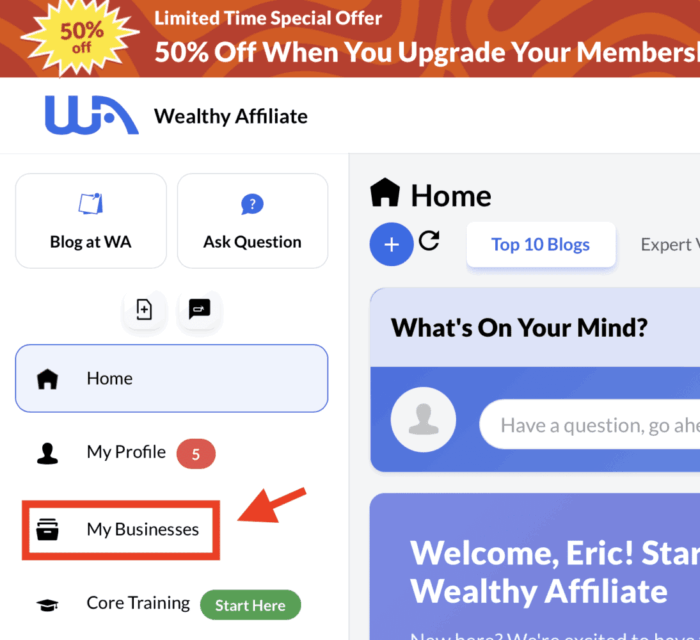
Step 2: Choose Your Niche (Or Use the Niche Finder Tool)
What do you want your site to be about?
You’ll be prompted to choose a niche, but this isn’t something to spend weeks on. Just choose a passion, interest, or hobby. The real key to choosing a successful niche is choosing one that allows you to connect with your target audience.
So type something you’re interested in (like travel, home workouts, or tiny houses).
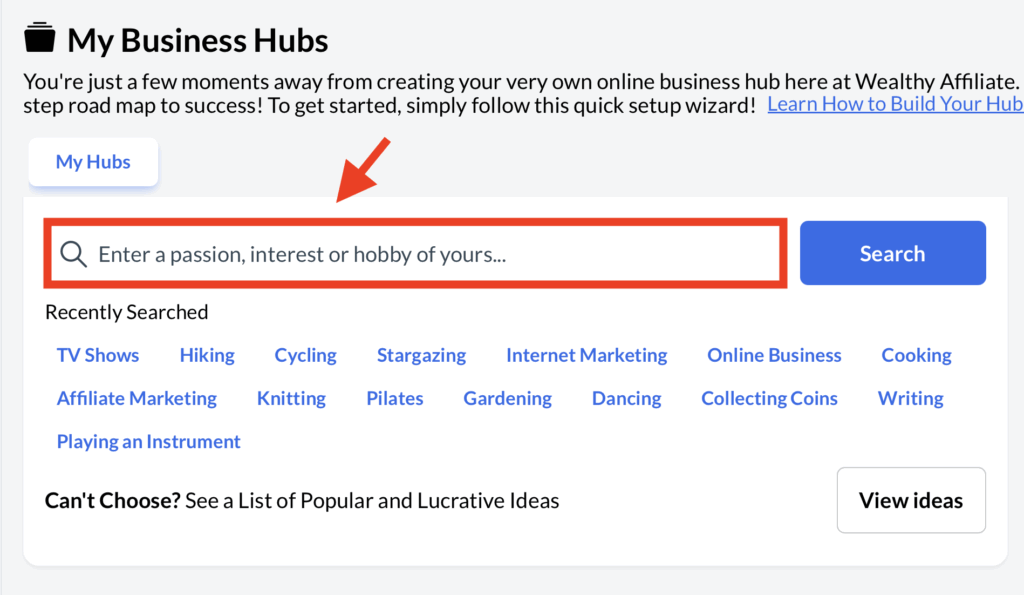
Don’t overthink this. None of your choices are permanent. You can always go back and change things up later.
Step 3: Pick an “Opportunity” That Dials in Your Focus
This is a newer step that makes the entire process even more refined.
Once you choose a niche, you’ll be prompted to pick an “Opportunity.” Think of this as your angle or specialization within that niche.
So if your niche is “working out,” your opportunity might be:
- Home workout programs
- Fitness for seniors
- Bodyweight training for beginners
This step helps you go from general to strategically focused, so your content speaks directly to the people who need it most. It’s a huge boost to conversions because your target audience finds exactly what they’re looking for when arriving at your content.
Related article: Check out my full 10 step guide to starting a successful blog here!
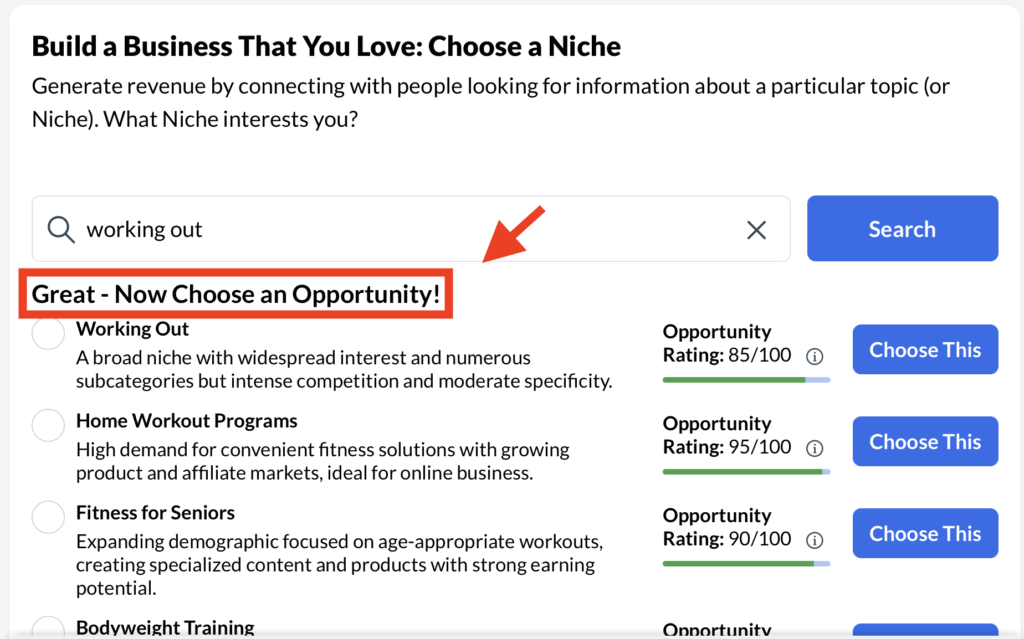
Step 4: Click “Finish and Build My Hub”
That’s it. Once you’ve made your selections, hit Finish and Build My Hub and let WA do its thing.
In the background, it’s creating your WordPress website, setting up your training dashboard, building out your business plan, and organizing hyper relevant content categories and topic ideas all in one place.
And it happens in seconds.
Related article: Check out my full comparison guide on WordPress vs Wix vs Blogger vs Elementor and see why WordPress is almost always the best choice for anyone serious about building an online business!
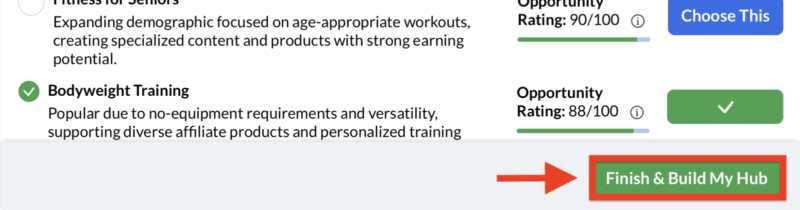
Step 5: Choose Your Domain (Free or Custom)
Now it’s time to decide where your new site will live.
As a free member, you’ll start on a SiteRubix subdomain (something like myawesomeniche.siterubix.com), which is perfect for getting your hands dirty without any pressure.
Once you upgrade to Premium, you can move that exact site, content and all, to your own .com domain with one click. (You’ll actually get this free with your upgrade).
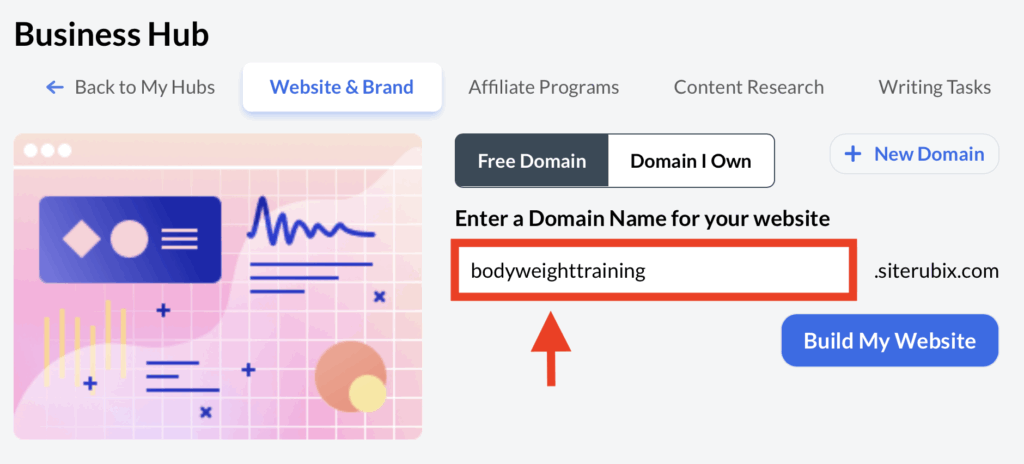
WA handles the domain registration, SSL security, hosting, and email setup. All included.
What Makes Wealthy Affiliate the Best Place to Build Your Site?
Once your site’s live, that’s when you feel all the benefits of the Wealthy Affiliate membership kick in. This isn’t just a website builder, it’s a business builder. This is why I build all my websites (including this one) at WA:
- ✅ WordPress integration: Fully customizable, scalable, and professional.
- ✅ Solid speed and functionality: WA’s SiteSpeed Extreme makes your site lightning fast.
- ✅ Free SSL & top-tier security: No tech stress. Your site is protected 24/7.
- ✅ GeneratePress theme out of the box: GeneratePress is free, mobile-first, SEO-friendly, and fully customizable.
- ✅ Training that builds your skill set while you grow your brand.
- ✅ Live support + an insanely helpful global community.
- ✅ E-commerce ready: Want to sell products? You can do that too.
And did I mention you don’t need to know a single line of code? Not one.
My Honest Experience with WA Site Building
I’d never built a website before joining Wealthy Affiliate. I’ve been a firefighter since 2002, and website building isn’t exactly a “natural step” that comes after running into burning buildings.
But the straightforward approach inside Wealthy Affiliate’s step by step process is what worked for me. I need things broken down simply. And the Hub wizard makes this process effortless.
Out of nowhere you have an actual functioning website with full training on how to make it profitable.
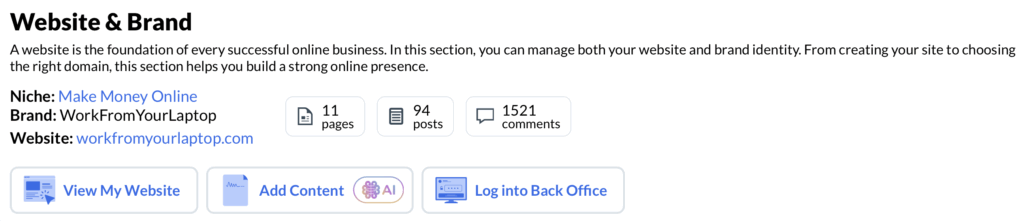
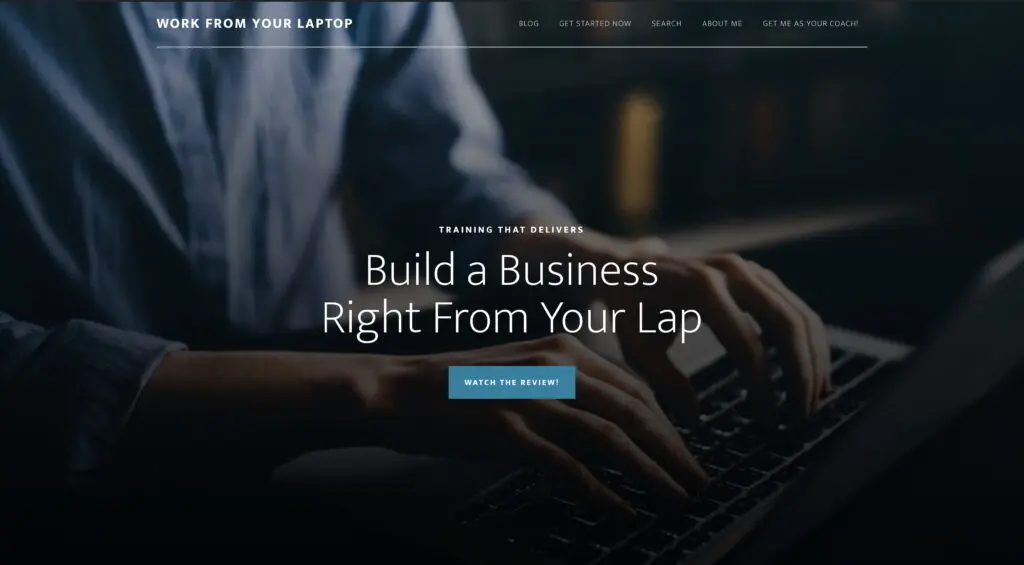
Final Thoughts
You don’t need to be tech-savvy to build a website. You don’t need to have a product. You don’t even need a niche picked out. WA helps you figure it out, guides you through setup, and hands you a live website (plus the tools to grow it).
And you can test drive the entire thing for free.
So… still think building a website is hard?
👇
🎯 Check out my full Wealthy Affiliate review here.
Frequently Asked Questions
How easy is it to build a website on Wealthy Affiliate?
It’s designed for beginners. You’ll go from niche selection to live site in minutes. The Hub wizard handles the tech, and training fills in the rest.
Can I customize and scale my website?
Absolutely. WA gives you full access to WordPress, so your site can grow with your brand—whether you’re building a blog, store, or content hub.
Is Wealthy Affiliate mobile-friendly and secure?
100%. All websites are mobile-optimized out of the box and protected with SSL, malware protection, and automated backups.
Want More Affiliate Marketing Strategies?
- Why You Should Avoid Paid Ads as a Beginner
- How to Choose Your Niche as a Micro Influencer
- Alex Hormozi Review & Reality Check
- Micro-Influencer Affiliate Marketing: How to Start Small and Build a Real Online Business
- How To Use Affiliate Marketing Without A Website In 2025
- Attraction Marketing Formula Review (2025): Legit or Just Another MLM Trap?
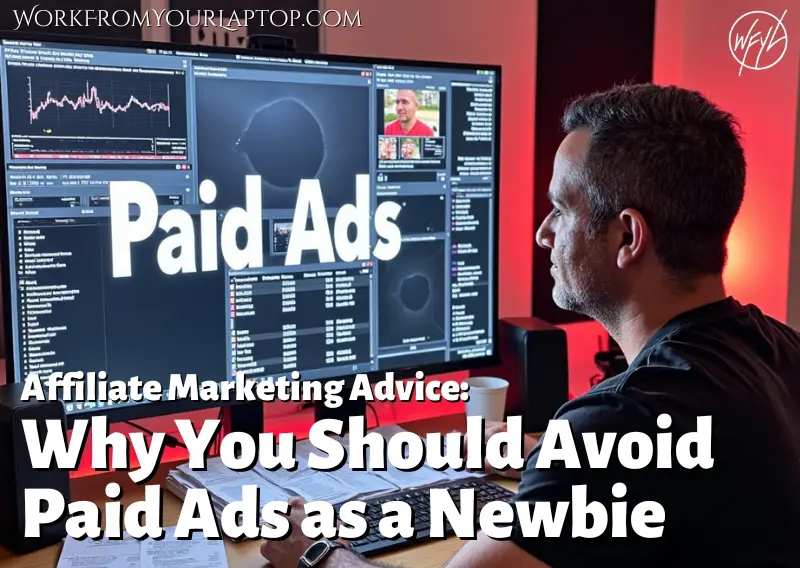

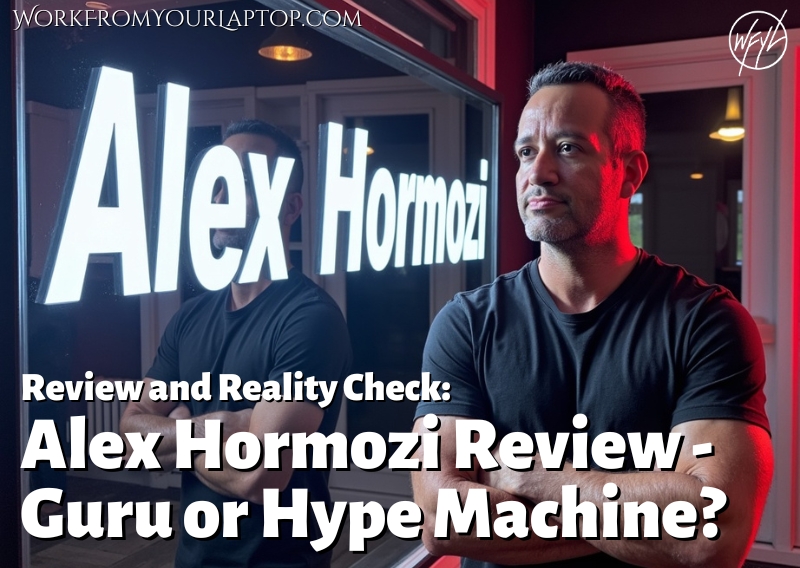



How long does it usually take from setup to publishing your first piece of content? Also, is it better to start with a free SiteRubix domain and upgrade later, or would you recommend going straight for a custom .com if you’re serious about building a long-term brand? Let me know! I appreciate the article.
Jason
Minutes, and if you’ve never done this before, just start with a Siterubix domiain. Thanks for the comment!
Hi Eric, Your article on building a website is incredibly insightful! I appreciate how you break down the process into manageable steps, making it accessible for beginners. The emphasis on choosing the right platform and understanding the basics is particularly helpful. What advice would you give to someone looking to scale their website after the initial launch?
Thanks so much! I’m glad it helped. Once your site’s live, focus on consistent content, smart internal linking, and start building your email list early. That’s actually something I’ve neglected that I’m working on now. ????????
You mentioned the free protection Wealthy Affiliate provides. Do I still need a plugin like “Akismet Anti-Spam” to keep my site secure? Or is the SSL doing all of that already? Thanks in advance for your help. I appreciate the post and I look forward to reading more from you. Thanks again!
So these are two completely different types of security features. The Akismet Anti Spam plugin is focused on stopping spam comments and trackbacks. SSL’s main role is to encrypt the data transmitted between a user’s browser and the website, protecting information like login credentials, personal info, payment details, etc.Thanks for the comment!
This is supper informative and I cant wait the explore this wonderful opportunity. Thank you for the well detailed information’s.
Glad you enjoyed this!
I started my journey to make money online two months ago with the help of WA. Although I lacked technical knowledge, I found the WA platform trustworthy. Thanks to WA, I now have my own website, which looks professional. Kyle, Carson, and other members are always available to provide assistance when needed, and the training offered is exceptional.
Thanks for sharing your experience!
I need to get started with making my own website
It’s totally worth it. Website’s are like your own piece of internet real estate and the internet is a massive global marketplace that’s on 24/7. Learn the basics of affiliate marketing and you’re going to start hearing “cha-ching” sounds in your head :). Wealthy Affiliate just got some great updates and I can’t recommend it highly enough. Check it out and see if it’s a good fit for you. Thanks for the comment!
It was a great read, I love how you summarized all the benefits and provided details on the process of starting an online website. I have a question, and maybe it’s covered in your Wealthy Affiliate review, but how many websites can you host at Wealthy Affiliate? Also. can you host an already existing site there too?
Each tier has specific numbers. If you’re Premium you can host up to 3 sites, Premium Plus+ up to 10. And yes you can host an already existing site at Wealthy Affiliate, as well as moving your WA site elsewhere if you choose. You’re in full control 🙂 Thanks for the questions!