Last updated on April 30, 2025 · In-depth guide, 5–7 min read

Is your website slow? Do other websites load way faster that yours and your racking your brain to find a solution? Why do websites load slowly even with a fast internet connection? Let’s dive into this topic and figure out the answer.
Why Do Websites Load Slowly Even with Fast Internet?
Poor website design and coding, along with large media files are the usual culprits for long loading times. Third party plugins and even server hosting can also play a role in why your website is slow.
Key Takeaways
- Design and Coding Impact: Poor website design and inefficient coding are primary factors in slow website loading times.
- Large Media Files: The presence of large, unoptimized images and media files significantly contributes to slower loading.
- Third-Party Plugins and Server Hosting: Excessive use of third-party plugins and subpar server hosting can also hinder website speed.
- Role of Internet Speed vs. Website Speed: Fast internet doesn’t necessarily equate to quick website loading times, as site speed is influenced by various design and hosting factors.
- Effective Remedies: Using speed testing tools, simplifying design, optimizing media files, minimizing third-party content, and efficient coding are key to improving website load times.
The are many variables that can result in a slow website. Let’s examine website design, server performance, and large images and media files as the main factors causing this and what you can do to speed up your site!
Understanding the Difference Between Internet Speed and Website Loading Times
Let’s face it, ultra fast internet is EVERYTHING. I still remember the days of dial up. Trust me, you don’t want to have to ever experience that.
But fast internet isn’t the only factor that determines how fast your website loads. When we talk about internet speed we’re talking about the rate at which data can be transmitted over the internet. It’s measured in megabits per second (Mbps), or even gigabits per second (Gbps). Whenever you’re choosing an internet provider, that’s the #1 factor they lead with.
Now, when we talk about a fast website we’re referring to the amount of time it takes for that website to fully load in your browser. If certain variables aren’t optimized correctly, you can absolutely have a website that loads at a snail’s pace even with a lightning fast internet connection.
The Impact of Website Design on Loading Times
Building a website is actually a straightforward process. Fast, efficient websites aren’t difficult to create. However, when your website has poor design or isn’t responsive on mobile it will impact everything. Slow loading websites with poor design result in users having a poor user experience, minimal engagement, and let’s face it, they’re gonna bounce.
Here are some common ways bad design can affect loading times:
- Bad coding: Inefficient coding will make your website load very slow. This happens sometimes when you get really heavy with complex design features. Remember the K.I.S.S. principle (keep it simple, stupid!)
- Heavy graphics and media files: Huge files take a long time to load, bottom line. Remember, they have to be downloaded and rendered in the user’s browser before they show up on the screen. Too many large files, and your site’s going to suffer.
- The number of HTTP requests required: This one may be a bit on the technical side, but when a user visits your site, their browser makes multiple requests to the server to download all of the necessary files and content. If you have a large number of HTTP requests this means your website will take longer to load.
- Third-party plugins: Speaking of HTTP requests, too many plugins or plugins that aren’t playing well with others can create additional HTTP requests causing delays in your website loading.
Related Article at WorkFromYourLaptop.com!
Want to really bring a website to life with eye catching features without slowing it down or needing to know a single line of code? Check out “Does Elementor Slow Down Your Site?”
The Role of Server Performance in Website Loading Times
The server where your website is hosted also plays a role in how fast or slow your website loads. If the server is overloaded it will increase website loading times.
- Server Overload Impact: An overloaded server can lead to increased website loading times.
- Choosing a Hosting Provider: The importance of selecting a hosting provider with a solid, proven track record for reliability.
- Plugin Overload: Excessive use of plugins can overload the server with requests, affecting loading times.
- Proximity of Servers: Hosting a website on servers located far from its users can result in slower loading times.
- Use of CDN: Implementing a Content Delivery Network (CDN) can mitigate distance issues and enhance website loading speed.
The Impact of Media Files on Website Loading Times
- Common Culprit – Large Media Files: Large, unoptimized images and media files are often the main cause of slow website loading times.
- Role of Images: While images enhance the user experience, overly large and uncompressed images can significantly slow down a website.
- Impact of Videos and Audio: Using a large number of videos or audio files can also contribute to slower website speeds. Don’t upload video to your media library, embed it instead! Did you know wiith YouTube videos you don’t even need the creator’s permission?
- Efficient Audio Management: The recommendation to use efficient audio codecs and compress audio files to improve speed.
How to Diagnose and Fix Slow Website Loading Times
Thankfully, there are some simple and straightforward steps to diagnosing and then speeding up your site!
- Use website speed testing tools: Speed testing websites are free and easy to use! Check out Google Page Speed Insights and test your website’s speed now!
- Take a look at your website design: Are you going too nuts with dynamic features and complex design? Keep it simple. Remember, simple can still be elegant.
- Optimize media files: There are several great image compression plugins online. When images are compressed they are quicker to load and they don’t lose their quality.
- Minimize third party content: Are you using social media feeds or advertising networks on your site? These can slow it down. Also don’t go nuts with too many plugins! They are great, but be efficient and don’t be redundant with them.
- Use website caching: Website caching stores your website’s content on the user’s device or in the user’s browser cache. This means fewer requests needed to load your website and improved loading times!
- Use efficient coding: If you don’t really know code, you should probably stay away from it. There are several websites and services online that can minify inefficient coding, but again, if you don’t know what you’re doing you might just consider hiring a pro over at Fiverr to take a look.
Ready to stop chasing advice and build something that works?
I owe all my success to this training. Trust me, it’s worth taking a look.
🎯 Click here to check out my full review.
Final Thoughts
Having a slow website isn’t the end of the world when you know how to identify and remedy the problem. Keep things sleek, simple, and efficient, and you’ll create the best user experience possible with visitors coming back for more.
What problems have you had in the past with website speed? What were the main culprits? Do you have a solution you’d like to add to my list on how to have a faster running website? Let me know what you think in the comments section below!
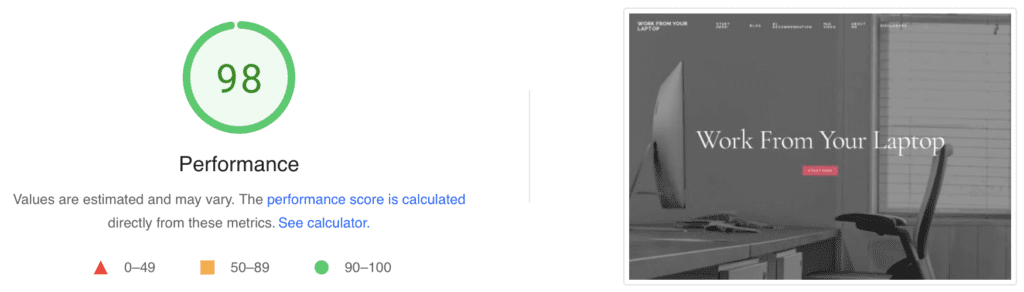
Frequently Asked Questions
How Do Poor Design and Coding Affect Website Speed?
Poor design and inefficient coding lead to increased loading times as they can cause excessive HTTP requests and heavy graphics, slowing down the website.
What’s the Difference Between Internet Speed and Website Loading Time?
Internet speed refers to the rate of data transmission over the internet, measured in Mbps or Gbps. In contrast, website loading time is how quickly a website’s content fully loads in a browser, influenced by site-specific variables.
Can Large Media Files Slow Down a Website?
Yes, large, unoptimized images and media files are a common cause of slow website loading times. They require more time to download and render in a user’s browser.
How Can Server Performance Influence Website Speed?
Server performance impacts website speed through factors like server overload and the physical distance of the server from users. Using a CDN can mitigate these issues.
What Are Some Effective Ways to Diagnose and Fix Slow Website Loading Times?
Effective methods include using website speed testing tools, optimizing media files, minimizing third-party content, implementing website caching, and ensuring efficient coding.
This is another very practical post. It seems to me that some of the factors in website loading speed are beyond my control. However, those that I can control I am going to check out. Being pretty much a novice an online business and website creation, I did not know the things that you have explained. I have downloaded the speed check and will at other things on my websites. Thanks for this information and these suggestions.
Jim
You’re very welcome! Thanks for the comment!
I regularly check my site to see how well it is performing, and although as you say, plugins can slow a website down if they are clashing with others, I do try to keep the plug-ins to a minimum. I sometimes find that it’s adverts that are too big that slow my website down, so I try to delete them whenever I see an issue. A great article that we can refer back to when we do have a glitch so thank you for sharing.
Glad you enjoyed this! Thanks for the comment!
I’m cautious about using plugins as I hear they can slow down your website. However, I know some themes work better than others, and I notice the difference in loading time also. Do you have any suggestions on how to choose a great website theme with great features but doesn’t slow down your site?
Veron
Plugins in and of themselves don’t slow down your site. But sometimes when one plugin doesn’t play well with another one you can have an issue. Also, I’ve never encountered a theme that slowed down a website. It’s usually, again, when you have way too many third party add-ons that create the issue.
The best practice is to keep things simple.