Last Updated on April 22, 2025 by Eric Cantu

One of the most important factors to consider when writing a blog post is how many links should be included. How much is too much? How much is not enough? Striking the perfect balance is key, not only for your search engine optimization (SEO) but for your audience’s user experience as well. So, how many links should your blog post have?
How Many Links Should My Blog Post Have?
A good rule of thumb is 3-5 inbound and outbound links per 1000 words. The more relevant the better. Think about the overall user experience and how you can link to resources, both within your website and outside of it, that your audience will gain value from.

Training That Delivers!
• Turn your own niche website into revenue
• Step by step training, tools, & support
• Your own AI powered Business Hub
• Get me as your support coach!
• Free test drive to see if it’s a good fit!
Understanding Internal and External Links
First off, let’s understand the difference between internal and external links. It’s all about finding the right balance here to help your website’s SEO while still providing great resources to your audience.
- What’s an Internal Link?: Any link that takes your audience to another area of your own website is an internal link.
- What are external links?: Hyperlinks pointing to an external website or domain, not part of your website, are external links. Even if that other website your linking to is one you created, it’s still considered an external link if it’s outside of the current website.
- Optimizing Link Quantity and Quality: Balance helpful resources and avoid overwhelming with too many links. Make it your priority to use only high-quality, relevant links and you’ll gain SEO benefits along the way. Too many low-quality, low-relevance links will have the opposite effect and even harm your blog’s ranking.
- Internal Links and SEO: Internal linking within your website actually helps Google understand your content better. It greatly improves your user navigation, increases engagement, and can dramatically improve bounce rates.
- Getting Paid on Your Traffic: When you have a good linking strategy in place, it keeps your audience on your site and if you’re monetizing your site with ads, this means money in your pocket. Platforms like Mediavine can create solid ad revenue for your site.
- External Links’ Impact: Linking to high-quality websites outside of your own adds value, establishes your credibility, and improves the overall user experience. It also shows to Google that you’re not trying to hoard all their traffic. Most importantly, relevance is key.
- Focus on Quality for Link Building: When you make quality content creation your focus, you’ll end up having natural backlinks come your way. What I mean by that is having authority websites within your niche actually linking to your site. This is huge for SEO, gives you all that “good juju” you want from high authority sites, and drives targeted traffic to your content.
The ideal number of links in a blog post depends on the length of the post. As a general rule Always keep in mind that the quality of your links is more important than the quantity.
Best Practices for Internal Linking
As a blogger, you want to make sure your blog posts are not only informative but also user-friendly and easy to navigate. Here are some best practices for internal linking:
- Strategic Use of Anchor Text: Use descriptive and relevant anchor text for your links. Anchor text refers to the actual words that are clicked on within a link. Relevant anchor text helps your audience understand what to expect from the link and also helps search engines in understanding the page context.
- Creating a Logical Site Hierarchy with Internal Links: Use internal links to establish a clear hierarchy of importance on your site. What do I mean by this? By frequently linking to the most important pages and less often to lower priority pages, you help define the information structure and improve site navigation.
- Have you tried automatic linking tools? Want to cut down on the time it takes to internally link to your highly relevant great content? Tools like Link Whisper put that on auto pilot and it works great! I use it all the time!
Check Out This Tool!
I’ve used Link Whisper for a while now and it works like a champ. It comes with an easy to use plugin that works in the background of your website and will automatically link to all your great content with its Auto-Linking feature. Check it out for yourself here!
Maximizing SEO Benefits with External Links
As I mentioned earlier, placing quality external links can really help your blog’s SEO and authority. But not all external links are created equal. Here are some things to keep in mind when selecting which external links to include in your blog post:
- Selecting Authoritative and Relevant Sources: Always choose external sources that are both authoritative and relevant to your niche for your blog posts. Linking to trusted and respected sources builds up the value of your content to readers and signals credibility and trustworthiness to search engines.
- Understanding Dofollow and Nofollow Links: Dofollow links pass on ranking power, while nofollow links do not. Nofollow links are typically used for sponsored or paid links, or for links to sites you may not wish to endorse.
- Using a Mix of Dofollow and Nofollow Links: You can incorporate both dofollow and nofollow links in your blog post. A balance of these links appears more natural to search engines and can help establish your blog’s authority.
Measuring the Effectiveness of Your Link Strategy

Once you’ve established a link strategy, how can you measure its effectiveness? Here are a few tips for analyzing and measuring link impact.
- Using Tools and Metrics: There are tools out there like Moz that can help you track the impact of your blog post links. Moz gives you metrics like Domain Authority, Page Authority, and Linking Root Domains to measure your link quality and relevance, as well as their effect on search engine rankings.
- WordPress Plugins for Link Tracking: WordPress offers plugins such as Yoast SEO that can also help with your link metric tracking.
- Data-Driven Link Strategy Improvement: Analyze your link metrics to improve your link strategy. If your bounce rate is high, you could make an effort to improve your link relevance to your audience. If engagement is low, focus on enhancing content quality and relevance.
Getting Your Links to the Masses via Social Media
Linking within your own website is important, but how about leveraging social media to get your content to the masses? Social media marketing can be severely underutilized and it’s something that can dramatically increase your content’s reach. Here’s a few ways to do this effectively:
- Facebook for Link Sharing: Use social media platforms like Facebook to share your blog post links to a wider audience. It might be a good idea to create a separate Facebook page outside from your personal page. so you’re not actually spamming your friends and family. Encourage followers to share your links for increased inbound linking.
- Optimizing Social Media Links: Use shortened and branded URLs to make your social media linking strategy seamless and lead to engagement. Cross-link your social media profiles to expand your audience. Deep linking on your website can improve SEO rankings and drive more blog traffic.
- Measuring Social Media Impact: Tools like Google Analytics can monitor traffic and engagement from social media, aiding in data-driven strategy adjustments for link sharing.
- Automation Tools for Social Media: There are many tools you can use to automate the process of linking and sharing to social media. Tools like Postwise allow you to automate entire campaigns on Twitter and LinkedIn.
Technical Aspects of Linking
Last but not least let’s finish with some technical aspects of linking. Don’t overthink things and think you have to get super technical with all your links, but having the knowledge of what these technical aspects mean can help you utilize your links even better.
- Link Attributes for SEO: Links can have attributes like rel=”nofollow”, rel=”sponsored”, and rel=”ugc” to guide search engines. These attributes provide context to your links, letting Google know if they are paid, user-generated, or untrusted.
- Using rel=”nofollow”: The rel=”nofollow” attribute tells search engines not to follow the link and not to pass authority to the linked page. It’s commonly used for links in ads, sponsored content, or untrusted sources.
- Purpose of rel=”sponsored”: The rel=”sponsored” attribute is for sponsored or paid links that still pass some authority to the linked page. It’s a way to maintain link integrity while complying with SEO best practices.
- Implementing rel=”ugc”: Use rel=”ugc” for user-generated content links, like comments or forum posts. It signals to search engines that the link wasn’t editorially chosen by the site owner and may not reflect the site’s endorsement.
- Using Link Attributes Correctly: Using link attributes correctly can help to avoid search engine penalties and maintain your website’s integrity. It helps search engines correctly interpret the nature and purpose of each link you post.
List of Things to Remember When Linking
- Use descriptive anchor text: Make sure the text you use for you link accurately describes the linked page’s content. This helps both your audience and the search engines understand what the linked page is about.
- Limit the number of links per page: While there is no hard and fast rule for the number of links per page, it’s generally a good idea to keep it under a max of 15-20 to avoid overwhelming users and search engines.
- Keep links updated: Make sure all links on your site are working and pointing to the correct pages. Broken links can harm your SEO and frustrate users. Use platforms like Ahrefs to audit your website and keep alert you of broken links.
- Use a sitemap: A sitemap helps search engines crawl and index your site more efficiently. Make sure all of your important pages are included in your sitemap.
- Optimize your home page: Your home page is often the most important page on your site. Include important links and content on your home page to help users navigate your site.
Want training that delivers? Check out my detailed review and full walkthrough of the affiliate marketing training platform I owe all my success to! The training is straightforward, affordable, and you can test drive it first to see if it’s a good fit. Click here to check out my full review!
Final Thoughts
Think 3-5 links per 1000 words as a rule of thumb. I like to go with 1 or 2 external links with the rest internal. Always make sure your anchor text makes sense with regards to where the link is taking your reader, and make sure you’re not just linking to link, but to add real value.
What do you think? Do you agree with my points or do you have something you’d like to add? Have you had any hurdles with linking to your content? Let me know what you think in the comments section below! I’d love to hear your perspective and I always respond!
Frequently Asked Questions
How many internal links should I include in a blog post?
There’s no strict limit, but aim for 5–10 highly relevant internal links per 1,000 words. Keep your content clean and scannable without overwhelming readers.
Does the number of internal links impact SEO?
Yes — internal links improve SEO by helping search engines understand site structure and page relationships. Prioritize context and relevance over sheer quantity.
How can internal linking help reduce bounce rate?
By linking to related content within your blog posts, you encourage visitors to keep exploring, reducing bounce rate and increasing time on site.
Still Hungry for Growth?
Dive Into These Handpicked Articles! ⬇️
- Affiliate Marketing For Bloggers: How To Monetize Your Blog
- How I Use ChatGPT to Automate Content Creation, SEO, and Affiliate Marketing in 2025
- 5 Proven Ways to Drive Traffic to Your Affiliate Links in 2025
- 7 Most Common Affiliate Marketing Mistakes and How to Avoid Them in 2025
- Tips For Successful Affiliate Marketing in 2025
- Wealthy Affiliate Hubs & AI Article Designer 2024 Review





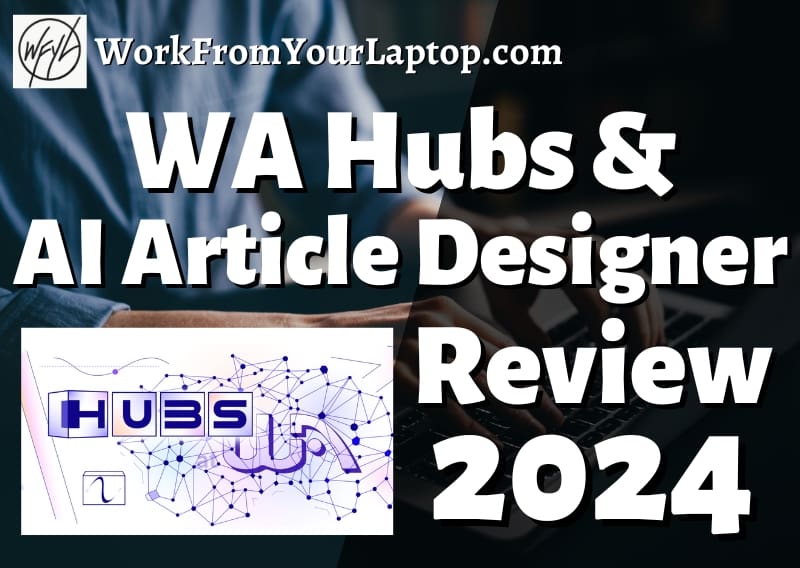
This is a very good topic and it’s well written. Does it matter where I place the link? Will it make a difference if I place them in the beginning or at the end or it’s going to be the same thing? Thanks again for the post I appreciate it.
I think many won’t put links at the very, very beginning out of fear that the reader will leave, but it really doesn’t matter at all where they go. You just want them to be relevant.
Eric, this is very useful thank you. I was just wondering about the recent number of links to promote SEO, etc. Great, clear, referrable post. I also appreciate your links to useful tools for linking which I’ll try out.
Question: what do you think of tools like Bitly to make urls more manageable? Does downsizing the link have any advantages? And what do search engines think of them?
Looking forward to your answers.
Blessings in the Year of the Dragon.🐲
Linden
Bitly and Pretty Links are great when you’re sharing links on social media. They clean up the long link and you can create anchor text within them to let your audience know what the link is about. Thanks for the comment!