Last updated on April 19, 2025 · In-depth guide, 5–7 min read

Want to rank your YouTube videos higher without spending a dime? The secret lies in effective YouTube keyword research. Here’s a simplified guide to mastering it using YouTube’s built-in tools without needing any outside keyword research tool.
How Do You Research Keywords On YouTube?
You don’t need keyword research tools to rank on YouTube. Start utilizing YouTube’s built in autocomplete and YouTube Studio analytics to give you spectacular topics people are searching for and start ranking at the top of YouTube searches FREE!
Key Takeaways
- Importance of Keyword Research: Effective YouTube keyword research is vital for channel growth, increasing watch time, gaining subscribers, and earning ad revenue. By understanding viewer search queries, you can create content that meets their needs and improve your rankings.
- YouTube’s Built-in Tools for Research: Utilize YouTube’s autocomplete feature and YouTube Studio analytics for keyword research. These built in tools provide the best insights into what your audience is searching for, helping you create relevant content without needing external tools.
- Content Creation Opportunities: YouTube’s autocomplete offers endless content ideas, especially when exploring niche-specific searches. This feature helps identify what your target audience is actively searching for, allowing you to create highly relevant and engaging videos.
- Analyzing Competition and View Counts: Before choosing a keyword, examine the view counts and quality of existing videos on the topic. High view counts indicate popular topics, while analyzing competitors’ content can reveal gaps or opportunities for better videos.
- Tailored Keyword Insights with YouTube Analytics: YouTube Analytics offers detailed search term data that led viewers to your videos. Analyzing this data provides specific keyword ideas for new content, ensuring relevancy and increased chances of ranking higher.
Watch the full tutorial below to learn YouTube keyword research (and don’t forget to subscribe to my channel). Here are the chapters for quick and easy video navigation:
0:00 Intro and Class Outline
2:41 Why Keyword Research Matters
4:22 Why You Don’t Need a Keyword Tool to get Massive Views
5:31 The Best Tool for Keyword Research on YouTube Is…
6:30 Endless Topics No Matter the Niche
6:45 Very Important Keyword Research Principle to Understand
7:15 Step 1: Using YouTube Autocomplete for Topic Ideas
8:36 Step 2: Looking at View Count, Watching the Competition
10:49 YouTube Analytics Delivers Keywords Tailored for Your Channel
13:20 Landing 1, 2, 3 at the Top of YouTube by Using Analytics Keywords
15:42 What Have We Learned? / Conclusion
Why Keyword Research Matters:
- It’s the foundation for channel growth, increasing watch time, gaining subscribers, and earning YouTube ad revenue.
- When viewers search on YouTube, they want answers. By understanding their search queries, you can tailor your content to fit their needs.
- Keyword research helps in creating content that matches the real and current searches being made by your actual target audience.
- Understanding your audience’s needs is the number 1 way to landing top ranking in YouTube search results.
YouTube’s Powerful Built-in Tools:
With YouTube, in my opinion, it’s easier to rank than it is on Google. There are a ton of keyword research tools out there for ranking on Google, but by using YouTube’s built in tools, you can rank just as easy and without paying a dime.
Most YouTube keyword tools like Tubebuddy and VidIQ get their data from YouTube itself anyway. So instead of spending on external tools, use YouTube’s built-in analytics. It offers insights into potential traffic, search volume, ranking probability, and competitor metrics.
Remember, the best keyword research tool for YouTube is YouTube itself!
- YouTube Autocomplete: As you type a query in the search bar, YouTube suggests popular searches based on what actual members of your target audience are actively looking for.
- YouTube Analytics: Found within your YouTube Studio account, this tool provides great insights into your channel’s performance, revealing plenty of keyword ideas your audience is actively searching for. Navigate to YouTube Studio and select Analytics to access insights on video performance, audience preferences, and trending topics.
Infinite Topics to Create Content Around, No Matter Your Niche
The more you dive into YouTube’s autocomplete the more you see topic after topic you can create content around.
Let’s say your YouTube niche is based on fitness and home workouts. YouTube autocomplete gives you a number of great searches your target audience is actively making by simply typing in a sample search that’s relevant to your niche.
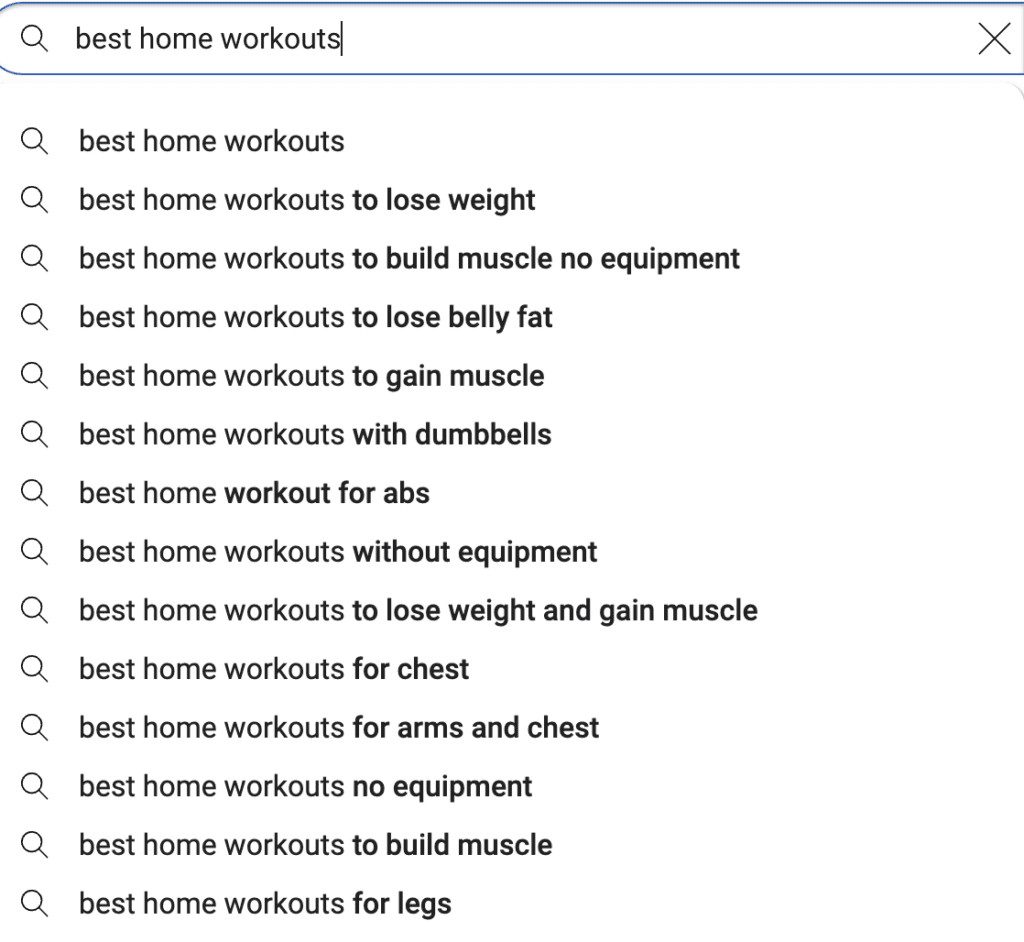
The best part about these topics is that they are actual searches being made by your actual target audience. This is relevancy 101! Deep diving further into these topics will reveal even more honed in searches as well!
Looking at View Count & Watching the Competition
Once you’ve found a keyword you want to create your video around, click on it to see what videos your competition has already put out there. The first thing you’re going to look at is view count
- If the top ranking videos have a very high view count, there’s potential here. This means the topic is popular
- If the top ranking videos have a very low view count then this is an unpopular search. Don’t waste your time if your audience isn’t there.
- Watch 2-3 videos. Ask yourself, “Can I do better than this? Are there topics and questions that aren’t covered in these videos that I could cover better?”
Using YouTube Analytics for Keyword Research
Accessible through YouTube Studio, YouTube offers GREAT metrics for your YouTube channel and can offer up tailored searches made by your audience for you to deep dive into. By analyzing these metrics, you can spot keyword opportunities and adjust your content to match audience preferences.
- From YouTube Studio click on “Analytics”
- Click on any video you’d like to deep dive into for personalized keyword topic ideas
- Now click on “Reach”
- Scroll down to the “YouTube Search Terms” section
These are the literal search terms that brought your audience to your video. This is YouTube hand feeding you what has worked in the past along with ideas for keywords you could make new videos around.
Next click on “See More” and take a look at the full listing of keyword searches your audience has made to arrive at your video. See any that are more relevant to related topics as opposed to exactly what your video is about? These are the keywords you should create new content around!
Final Thoughts
Utilizing YouTube’s built-in tools for keyword research can significantly enhance your channel’s growth, rankings, and revenue. With Autocomplete and Analytics you’re equipped to create content that resonates with your audience and drives channel success.
What’s your experience been ranking on YouTube? How have you done YouTube keyword research in the past? Let me know what you think in the comments section below!
Frequently Asked Questions
How Effective is YouTube Autocomplete for Keyword Research?
YouTube Autocomplete is highly effective for keyword research. It mirrors actual searches made by your audience, providing direct insight into current trends and topics. This real-time data is invaluable for developing content that aligns with what your viewers are actively searching for on the platform.
Can I Rely Solely on YouTube’s Built-in Tools for Keyword Research?
Absolutely, YouTube’s built-in tools, such as Autocomplete and Analytics, are adequate for thorough keyword research. They offer in-depth insights into what your audience is looking for, allowing you to create relevant and engaging content without the need for external tools.
What Makes YouTube’s Analytics Tool Useful for Content Creators?
YouTube Analytics is a powerful tool for content creators because it gives detailed information about video performance and audience preferences. The tool’s ability to reveal specific search terms that lead viewers to your videos is particularly useful for tailoring your content strategy to meet audience needs.
How Can I Identify Popular Topics in My Niche on YouTube?
To identify popular topics in your niche on YouTube, start by typing related keywords into the search bar to utilize the Autocomplete feature. Additionally, examining the view counts and content quality of the top-ranking videos in your niche can provide insights into what topics are currently resonating with viewers.
Is It Necessary to Use External Keyword Tools for YouTube?
While external keyword tools can provide additional insights, they are not necessary for effective YouTube keyword research. YouTube’s own tools are sufficient, offering creators the necessary data to focus on content relevancy and engaging their audience effectively.
How Do I Use YouTube Analytics to Improve My Video Rankings?
To improve your video rankings, utilize YouTube Analytics in your YouTube Studio. Pay special attention to the “YouTube Search Terms” under the “Reach” tab. These terms are what current viewers are using to find your videos, providing a clear direction for the kind of keywords that are effective in attracting your target audience.
What’s the Best Strategy for Using Keywords Identified Through YouTube Analytics?
The best strategy is to create new content centered around the keywords identified in your YouTube Analytics. This ensures that your upcoming videos are aligned with what your audience is already searching for, increasing the relevance and potential engagement of your content.
I am wondering if there is a Google content update that has changed the video ranking. Has it always been easier to rank on Youtube? Currently, I am slowly moving to the video production space. I hope to get more involved sooner than later. Thank you for this post. You’ve motivated me to get rolling with my YouTube channel.
In my experience it’s always been easier. I also feel that the audience connects more with you via video than words on a screen. But it all starts with keyword research! Thanks for the comment!
Eric, you have a master class here. Mastering Youtube Keyword Research is DEFINITELY on my list to come back to once I get to promoting my content. I’m curious – in choosing a particular platform or medium, what should I consider? I’ve been wrestling with an all-out blitz on social media, creating accounts to promote my content vs. focusing on one or two, ie. Facebook & Youtube, until I get some traction and then moving on. I’d love to know your thoughts!
At any rate, I’m so excited to see such a great example of our network in action.
Thanks Eric!
If you put all your efforts into creating content for your website and creating sister content via YouTube you’ll be doing just fine. Thanks for the comment!
With regards to finding topics that are popular do you find that you also have more competition for those popular topics? You had mentioned watching other videos and seeing if you can create a better video around it. Is that the best strategy, or do you have another recommendation? I have bookmarked your site and will definitely be circling back to more of your articles.
On YouTube in my experience it’s easier to rank. Create a video that’s better, covers more details, and make sure you’ve done all your YouTube SEO and you’ll be in great shape. Thanks for the comment!