Last updated on November 20, 2025 · Comprehensive breakdown, <10 min read
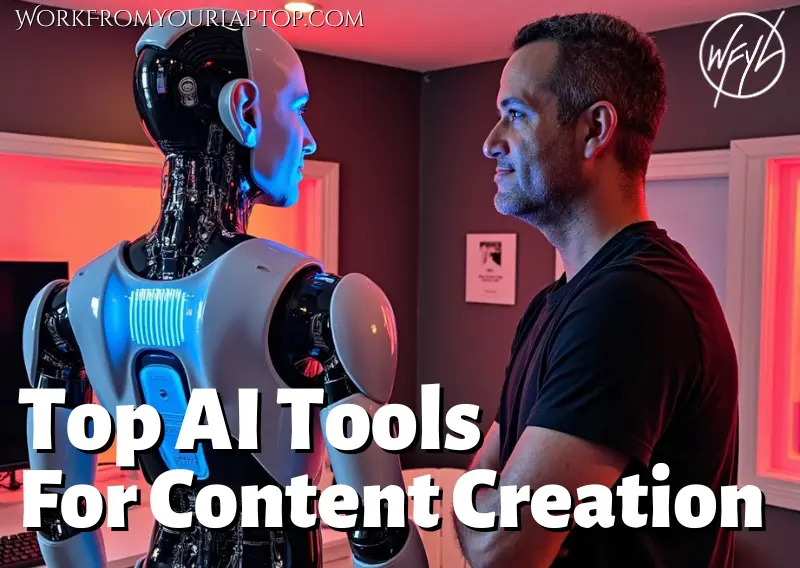
AI tools for content creation are evolving so fast it’s hard to keep up. But not every tool is created equal. I spent the last few weeks diving deep into the most talked-about platforms, reading through Reddit threads, Quora questions, YouTube comments, and user forums to find out what real people actually think about these tools.
This is my ultimate guide to you based on actual feedback. Whether you’re a blogger, YouTuber, freelance writer, or social media manager, this list will help you figure out which AI tools are worth your time in 2025.
One AI tool I left on this list that I use every single day is ChatGPT. That’s because I consider it like it’s a PART OF ME. Seriously. If you’re not using GPT, you’re nuts. Here’s a great article on how I’ve completely replaced Google with it.
Now, on to the rest of the list.
TL;DR: What Are the Best AI Tools for Content Creation in 2025?
In 2025, content creators lean on tools like Descript, Jasper, Grammarly, Canva AI, and Surfer SEO to streamline their workflow, sharpen output, and stay competitive. Each has a standout strength, but they’re not the only players worth exploring.
- Other solid AI tools include Pictory, Lumen5, Synthesia, Copy.ai, and Writesonic, each built for a specific purpose—whether it’s turning blog posts into videos or cranking out ad copy fast.
- Pictory makes repurposing content easy, converting text into video with AI voiceovers, though timing often needs a manual touch.
- Lumen5 automates blog-to-video creation smoothly, but its customization features are limited unless you’re on a premium plan.
- Synthesia lets you generate avatar-led videos without filming, ideal for demos or training, though the avatars still feel a bit robotic.
- Writesonic and Copy.ai are great for short-form content, but both require editing when used for long-form or technical topics.
What’s In This Article? (Quick Jumps)
- Descript
- Jasper AI
- copy.ai
- Grammarly
- Canva
- Surfer SEO
- Pictory
- Lumen5
- Synthesia
- Writesonic
- Final Thoughts
- Frequently Asked Questions
Descript: The Podcaster’s Dream, the Editor’s Quirky Cousin

Website: descript.com
Check out my full Descript review here
Features
- Audio and video transcription
- Text-based editing
- Multitrack audio/video editing
- Screen recording
- Overdub (AI voice cloning)
- Filler word and silence removal
Descript is a versatile content creation tool built around the idea that editing video and audio should be as easy as editing a document. You upload your file, and it auto-generates a transcript that’s directly tied to the video timeline. Delete a sentence from the transcript, and it’s gone from the video. Want to clean up the “ums” and awkward pauses? Descript’s AI takes care of it in one click.
Overdub is one of the most powerful tools: it lets you clone your voice using a short training script. You can then generate synthetic voice recordings in your own voice just by typing, which is a huge time-saver for corrections and edits.
It also supports multitrack editing for podcast or video teams, and its screen recording feature makes it great for tutorials.
Best for: Podcasters, video editors, solo creators, and content marketers who want fast, text-based editing without traditional timelines
Pricing
- Free: 1 hour transcription/month, watermark on exports
- Hobbyist: $12/month (billed annually)
- Creator: $24/month (billed annually)
- Pro & Enterprise: Custom pricing for teams needing more seats and branding support
Pros & Cons
“We’ve used Descript for a year now and pay $20/mo, which is great for what it does.” — u/DeadlinePending
The speed and ease of editing are major wins. It’s built for podcasters, YouTubers, and solo creators who want to get professional results without a steep learning curve.
“Descript feels more like a prototype than a polished tool. Basic features are buggy.” — Reddit
That said, users have called out bugs, especially in larger or more complex editing projects. Export quality is another common complaint, with noticeable compression in some video outputs.
Jasper AI: Speedy But Pricey Copywriter

Website: jasper.ai
Features
- Long-form content generation
- Brand voice integration
- AI-assisted workflows for teams
- Templates for ads, emails, blogs, and website content
- SEO mode and multilingual support
Jasper AI is a powerhouse when it comes to content at scale. It’s built for marketers and businesses that need consistent, on-brand copy. Users can train the AI with their brand voice to generate marketing content that stays true to tone and style. The platform includes dozens of templates—from social media captions to blog intros—and even supports multiple languages.
Its SEO mode helps you craft content that aligns with your keyword strategy, and the long-form assistant can be used to draft articles or sales pages quickly with minimal prompting.
Best for: Marketing teams, freelancers, brand copywriters
Pricing
- Creator Plan: $49/month — includes 1 brand voice, 1 user seat, and access to 50+ templates
- Teams Plan: $125/month — includes 3 brand voices, collaboration tools, SEO mode, and priority support
- Business Plan: Custom pricing for advanced needs and additional users
Pros & Cons
“It’s helped me pump out content way faster. Looks human-written too.” — u/lexus250beast
Jasper is excellent for content teams who need speed and consistency. The brand voice feature is a standout, allowing you to maintain a consistent tone across all outputs.
“Biggest con is the price. And the interface? A bit much.” — Reddit
The pricing can be a hurdle for freelancers or solopreneurs, and the dashboard’s feature-rich layout might feel overwhelming to first-time users.
Copy.ai: Fast, Focused Short-Form Generator

Website: copy.ai
Features
- AI-powered copywriting templates for ads, emails, headlines, and social posts
- Blog post wizard and long-form content support
- Built-in brand voice and tone customization
- Project folders and collaboration tools
Copy.ai is all about fast, focused content. It shines when you need snappy headlines, ad copy, email intros, or social captions. The platform features dozens of templates that can generate content with just a few inputs. You can fine-tune the tone and voice to match your brand, and its intuitive dashboard makes it accessible even to beginners.
For longer content like blog posts, Copy.ai includes a guided workflow, but the output often requires heavy editing to get it reader-ready. It’s great for short-form use cases but not as strong when you’re aiming for depth or storytelling.
Best for: Ecommerce stores, solo marketers, small agencies
Pricing
- Free Plan: 2,000 words/month, limited templates and tools
- Pro Plan: $49/month (or $36/month billed annually), unlimited words and all features
- Enterprise: Custom pricing with team collaboration and dedicated support
Pros & Cons
“They work well for short copy. I use them all the time for social posts at work.” — Reddit
Copy.ai is a quick-win tool for marketers who need simple content fast. The templates save time, and the copy feels surprisingly human with minimal input.
“They start to make little sense and the writing doesn’t flow.” — Reddit
That said, the platform struggles with long-form coherence. Articles can read robotic without a lot of post-editing, which makes it less ideal for in-depth blogging.
Grammarly: The Undefeated Editor

Website: grammarly.com
Features
- Real-time grammar and spell checking
- Tone and clarity suggestions
- Plagiarism detection
- AI writing assistant (beta)
- Integrated browser extension and desktop apps
Grammarly remains the gold standard for polishing writing. It provides real-time feedback on grammar, punctuation, and clarity, along with AI-driven tone suggestions that help make your writing more natural and engaging. Its interface is clean and easy to use, whether you’re writing inside Google Docs, Outlook, or Grammarly’s own editor.
The AI writing assistant can now help rephrase sentences and generate variations, adding light generative AI capabilities to an already robust toolset. It’s not built for creating content from scratch, but it’s one of the best at cleaning things up.
Best for: Writers, students, editors, professionals
Pricing
- Free Plan: Grammar and spelling checks, conciseness suggestions
- Premium: $12/month (billed annually) or $30/month (billed monthly) — includes tone adjustments, full-sentence rewrites, and plagiarism detection
- Business: $15/user/month — includes team management, analytics, and style guides
Pros & Cons
“So much better than built-in spellcheckers. Catches way more.” — Reddit
Grammarly is an essential tool for writers who want to ensure clarity and correctness. The tone detector and rewrite suggestions are helpful for improving flow.
“Most of the suggestions were very robotic.” — Reddit
However, tone suggestions don’t always hit the mark, and advanced grammar edits can occasionally feel unnatural or overly formal.
Related article: Check out my review on a platform that promises to help you use AI tools and build a business on autopilot. Is this really legit?
Canva AI: Design + AI Writing in One Tool

Website: canva.com
Features
- Magic Write (AI text generation)
- Magic Design and Magic Edit tools
- Drag-and-drop visual content creation
- Brand kits, templates, and stock asset library
- Team collaboration and scheduling tools
Canva has grown beyond being just a design tool. With Magic Write, you can now generate marketing copy, blog intros, product descriptions, and more. Magic Design lets users input a prompt or upload an image, and Canva instantly builds an entire design layout around it.
Magic Edit allows you to alter visual elements inside images using prompts (think remove an object or change colors). It’s become a one-stop shop for creators who want fast, branded content without hiring a designer or copywriter.
Best for: Content creators, brand designers, social media managers
Pricing
- Free Plan: Access to basic templates, Magic Write (limited uses), and 5GB cloud storage
- Pro Plan: $12.99/month for individuals — includes Magic tools, brand kits, premium templates, and 100GB storage
- Teams Plan: $14.99/month for up to 5 users — includes workflows, approval systems, and shared team folders
Pros & Cons
“I use the background remover often. Magic Expand is great when it works.” — Reddit
Canva is perfect for creators who want to streamline both design and copy. It’s intuitive, and the AI tools are surprisingly effective for quick tasks.
“Magic Write tends to stray away from original content.” — Reddit
The AI outputs can sometimes feel generic, especially in long-form content, and Magic Edit occasionally misinterprets prompts. Still, for visuals + copy all in one place, Canva AI is hard to beat.
Surfer SEO: Optimization for Content Pros

Website: surferseo.com
Check out my full Surfer SEO review here.
Features
- Real-time on-page SEO recommendations
- NLP keyword integration
- Content score grading system
- SERP analyzer and audit tool
- AI-driven content briefs
Surfer SEO is a tool that brings SEO strategy into the writing process. As you create content, it grades your writing in real time based on keyword usage, word count, headings, and more. The content score helps you track optimization while writing, so you’re not just guessing what Google wants.
Its NLP keyword tool pulls data from top-ranking pages and suggests semantically related terms to use naturally throughout your article. Surfer also includes a SERP analyzer and audit tool, allowing you to reverse engineer competitors’ content and see what’s helping them rank.
Best for: SEO agencies, niche site builders, content ops teams
Related article: When it comes to SEO strategies, does GEO replace SEO? Check out my article on how to optimize for AI search!
Pricing
- Essential Plan: $89–$99/month — Includes content editor, keyword research, and SERP analysis
- Scale Plan: $219/month — Includes more content editor credits and AI tools
- Enterprise: Custom pricing — For large teams needing content at scale and custom integrations
Pros & Cons
“Game-changer for content optimization.” — Reddit
Surfer is a powerhouse for SEO content writers. It simplifies technical optimization and helps your content compete from day one.
“It’s astrology for SEOs.” — Reddit
Some writers feel Surfer encourages keyword stuffing or prioritizing score-chasing over genuine writing. There’s a balance to strike, and it may not be for every writing style.
Pictory: Turn Text into Video

Website: pictory.ai
Features
- Text-to-video transformation from blog posts, scripts, or articles
- AI voiceover generation
- Captioning and auto-highlighting key points
- Stock footage and audio library
- Video summarization and clipping
Pictory is designed for creators who want to turn long-form content into short-form video without editing software or on-camera work. Simply paste in a script or article URL, and Pictory auto-generates a video outline with visuals, voiceovers, and captions. You can select from a library of stock footage or upload your own clips, making it flexible for various styles.
It’s especially useful for repurposing blog posts into YouTube Shorts, LinkedIn clips, or Instagram Reels. The platform even allows you to extract highlight reels from longer videos for sharing across social platforms.
Best for: Content marketers, bloggers, repurposing pros
Pricing
- Starter: $19/month — up to 30 videos/month, 10-minute limit per video
- Professional: $39/month — up to 60 videos/month, 20-minute video limit, branding and custom templates
- Teams: $99/month — team collaboration tools, shared workspaces, priority support
Pros & Cons
“It’s just amazing compared to Fliki and Invideo.” — Reddit
Pictory is perfect for content marketers who want to scale video output quickly. The interface is beginner-friendly and the auto-captioning feature is a big time saver.
“Do AI-created videos get penalized by YouTube?” — Reddit
However, the AI voiceovers still have that synthetic tone, and you may need to manually tweak visual timing for a polished result.
Read my full PIctory review here for a full breakdown on everything it offers.
Lumen5: Slide-In, Slide-Out Video Creation

Website: lumen5.com
Features
- Text-to-video transformation using blog posts or scripts
- Drag-and-drop video editor
- AI-generated B-roll, animations, and music
- Branded templates and themes
- Captioning and social media aspect ratio support
Lumen5 turns blog posts and written content into animated videos in just a few clicks. The AI highlights key sentences and builds a storyboard using licensed visuals, animations, and audio tracks. You can drag and drop elements to tweak the final look or let the AI handle layout and timing automatically.
It’s especially useful for repurposing blog content into explainer-style videos for YouTube, Instagram, or LinkedIn. Lumen5 also offers brand kits and templates, so your videos stay visually consistent across platforms.
Best for: Educators, content teams, bloggers
Pricing
- Basic Plan: $19/month — 720p videos, limited features and templates
- Starter: $59/month — 1080p exports, custom colors and fonts, 1 user seat
- Professional & Business: $149/month and up — includes branding tools, collaboration, premium media, and more user seats
Pros & Cons
“Great for repurposing blog posts into shorts.” — Reddit
Lumen5 excels at simplicity. It’s intuitive and saves tons of time, especially if you’re turning written content into video regularly.
“Needs work on customization and quality.” — Reddit
Customization is limited in the lower tiers, and advanced users may find the editing tools too basic. The automation can also be hit or miss depending on the input format.
Synthesia: The Avatar Factory

Website: synthesia.io
Features
- AI-generated video from text scripts
- Customizable avatars and multilingual support
- Screen and slide integration
- Template library for training and explainer videos
- Audio editing, subtitles, and automatic scene generation
Synthesia is built for those who want to produce professional-quality videos without being on camera. You simply input your script, choose an AI avatar, and the platform generates a video where the avatar presents your message. It’s especially useful for training videos, onboarding materials, and explainer content.
You can upload your own backgrounds or slides, edit subtitles, and generate multilingual versions with native-sounding AI voices. While not perfect in tone and inflection, the avatars are steadily improving and now support dozens of languages.
Best for: Course creators, HR teams, SaaS explainers
Pricing
- Starter Plan: $22/month — includes 10 video credits/month, access to avatars, subtitle editing, and custom backgrounds
- Creator Plan: $67/month — includes 30+ avatars, branding tools, multiple scenes, and extended video lengths
- Enterprise Plan: Custom pricing — for teams needing custom avatars, analytics, and bulk production
Pros & Cons
“Pretty solid, even if the avatars feel robotic.” — Reddit
Synthesia is great for professionals who need consistent, branded video content without the cost of filming. It cuts production time to hours instead of days.
“The avatars can feel a bit robotic sometimes.” — Reddit
Despite ongoing improvements, the synthetic nature of the voices and facial movements can still feel uncanny at times, especially for emotionally expressive content.
Writesonic: Budget-Friendly Jasper Alternative

Website: writesonic.com
Features
- AI content generation for blogs, ads, emails, and product descriptions
- Chatsonic (ChatGPT-like AI assistant)
- Landing page and website copy tools
- AI article writer and paraphrasing tools
- Multilingual support and API access
Writesonic is a flexible writing assistant built for creators who want quick, functional content without breaking the bank. Its dashboard includes tools for blog posts, Google ads, landing pages, and email sequences. Chatsonic acts like an AI chatbot you can prompt conversationally, and it integrates with Google search for up-to-date results.
The AI article writer can produce long-form content in just a few steps. While it’s not as nuanced or polished as Jasper, it’s plenty good for product reviews, blog intros, and quick-turnaround SEO articles. There’s also a paraphrasing tool and sentence expander to help rewrite or refine drafts.
Best for: Bloggers, affiliate marketers, budget-conscious creators
Pricing
- Free Trial: Limited credits and features for testing
- Basic Plan: $15/month — includes short-form content generation, AI chat, and access to templates
- Professional Plan: $45/month — adds long-form writing, advanced AI quality, and bulk generation
- Enterprise Plan: Custom pricing — team collaboration, white-labeling, and API usage
Pros & Cons
“Produces content 10x faster than a pro writer.” — AmbitiousInvestor.com
Writesonic is perfect for creators looking to produce lots of content without a heavy budget. It covers a wide range of content types and is very beginner-friendly.
“They’re all shit. Especially for technical writing.” — Reddit
While fast and versatile, it falls short in highly technical or specialized content. You’ll need to do a fair bit of editing to make it sound natural in those cases.
Ready to stop chasing advice and build something that works?
I owe all my success to this training. Trust me, it’s worth taking a look.
🎯 Click here to check out my full review.
Final Thoughts
In 2025, the smartest content creators aren’t asking which AI tool to use—they’re building workflows with the right mix. Test what works, tweak what doesn’t, and let AI do the heavy lifting.
What do you think? Which AI content creation tools do you use? Which have left you wanting more? Let me know in the comments section below! I’m always eager to hear your perspective and I always replay back!
One platform I didn’t add to the list is ChatGPT. I use ChatGPT CONSTANTLY. I don’t even see it as a platform for content creation. I see it as a life assistant. Check out my article on how I use ChatGPT for content creation, SEO, and affiliate marketing.
Frequently Asked Questions
What is the best AI content creation tool for beginners in 2025?
For beginners, Copy.ai and Canva AI are excellent starting points in 2025. Both offer user-friendly interfaces, quick content generation, and low-cost or free plans, making them ideal for creators just starting out.
Are AI content creation tools like Jasper or Writesonic worth the subscription cost?
Jasper and Writesonic are worth the investment if you’re producing content at scale. Jasper offers powerful long-form capabilities and brand voice control, while Writesonic provides affordable versatility, especially for bloggers and affiliate marketers.
How do AI tools like Surfer SEO and Grammarly improve content quality?
Surfer SEO enhances your content’s search engine optimization by suggesting relevant keywords and structure in real time. Grammarly polishes grammar, tone, and clarity, ensuring your writing is both professional and readable.




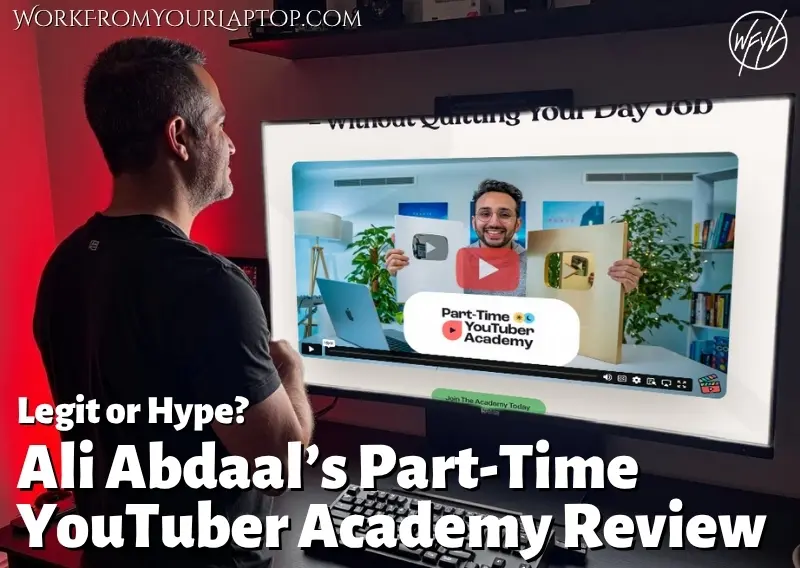
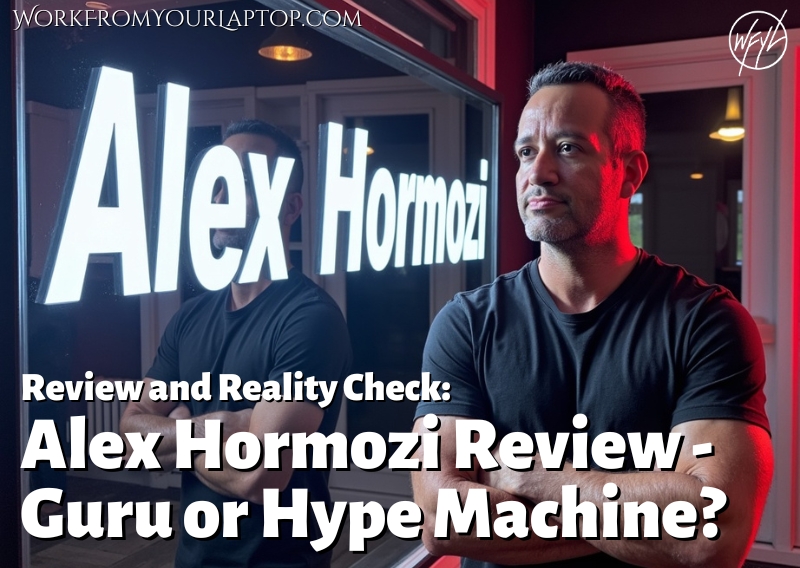
Honestly, these AI tools are cool and all, but if you’re depending on them to save your ass, you might wanna double-check your skills first. No tool replaces good ol’ human creativity. Just saying.
Definitely only use AI as a tool. The second you stop adding your voice to AI content you’re done. Thanks for the comment!
When it comes to combining these tools into a workflow, how do you structure your process? For example, do you start with something like Jasper or ChatGPT for the draft, then run it through Grammarly and Surfer for polish? Or do you take a different route depending on the content type? I’d love to know more about how you streamline everything, especially when juggling different formats like blogs, social posts, and videos.
Nooo.. simplify, simplify, simplify. Running content from one AI tool to another to another doesn’t make for any kind of efficiency. I personally use ChatGPT for everything. Thanks for the comment!
Hi Eric!
Thank you so much for this insanely valuable set of tools! Your article is very easy to read and understand. It gives huge amount of valuable information.
A special thanks for the social media tools, I also wanted to start using something similar soon, getting ideas from an actual expert makes it so much easier. Wealthy affiliate’s writer tool is just amazing, I’ve seen they’re now giving 20.000 words to Premium users instead of 15.000, that’s awesome!
I haven’t heard of KoalaWriter yet, what do you think about it’s potential among the vast array of AI writers that are flodding the market?
I’m using textbuilder.ai to help me with content and I’m very pleased to see the results, they are getting indexed in a pretty good rate. Do you know this tool, if yes what are your thoughts about it?
KoalaWriter is spectacular for reviews. I used it to write this article. 😎👍🏼💯 Thanks for the comment!
Thank you for this insightful article, as a small business owner with my own website this article has been very useful!
When using AI to help shape your content creation is there a risk of google thinking the content is fully AI created and reduce your chances of it being indexed?
Google doesn’t have any penalties regarding AI content. I’ve always said it’s important to make the AI content your own that way you keep your connection with your audience, so as long as you do that you’re good to go. Thanks for the comment!