Last Updated on February 29, 2024 by Eric Cantu

Have you ever built a website using Elementor before? Does Elementor slow down your site? What are the main guilty culprits in slowing your site down and how can you remedy them?
Does Elementor Slow Down Your Site?
No, Elementor doesn’t slow down your site. Your site’s performance and speed depend on factors like hosting, optimization, and more. Understanding how Elementor works can help you have a lightning fast site without issue.
Key Takeaways
- Elementor’s Impact on Site Speed: Elementor, a page builder, does not inherently slow down a website; performance depends on various factors like web hosting and optimization.
- User’s Role in Website Performance: Often, it’s the user’s addition of numerous features and elements through Elementor that contributes to slower site speeds.
- Elementor’s Evolution: Recent updates to Elementor have made it more efficient, adding less code and incorporating features like image optimization and caching to improve speed.
- Common Slowdown Causes: Large page sizes, unoptimized images, plugin conflicts, slow hosting, and inefficient custom add-ons are typical reasons for slowdowns when using Elementor.
- Best Practices for Speed: To maintain a fast site with Elementor, keep designs simple, optimize images, use fast hosting, enable caching, and minimize plugin use.
Personally, I love watching a website come to life. It’s kind of your baby, know what I mean? And while the best performing websites tend to be simple and clean, there’s always a part of us that wants that “wow” factor.
Enter Elementor: A drag and drop page builder allowing you to build a dynamic website WITHOUT needing to know a line of code.

Training That Delivers!
• Turn your own niche website into revenue
• Step by step training, tools, & support
• Your own AI powered Business Hub
• Get me as your support coach!
• Free test drive to see if it’s a good fit!
So why does Elementor sometimes get the bad rap of slowing your website down? What about the talk that updating Elementor can crash your site altogether? It’s honestly a really good site builder that I’ve used myself, so let’s get down and dirty with how it works and how to use it right.
The Impact of Page Builders on Your Site Speeds
First of all, why is a slow website bad?
- Don’t Lose Your Audience: Slow load times lead to a bad user experience which leads to high bounce rates.
- High Bounce Rate Equals No Engagement: if your site has a high bounce rate that means no one is sticking around to leave comments, engage, or check out all your cool stuff
- Slow Loading & No Ranking: Do you think Google likes a slow loading site? Nope. If your site is slow you can say goodbye to Google traffic.
Related Article at WorkFromYourLaptop.com!
Looking for the easiest platform to build and host a WordPress website? Check out “How Hard is it to Build a Website?” and use the same platform I used to not only build this website but learn affiliate marketing!
The Role of Elementor in Website Load Time

So where do page builders like Elementor enter this equation? Like most all page builders, Elementor does add extra code to your website. And with its easy drag and drop functionality, we can sometimes go overboard (yes, it can happen!) as we add element after element after element to our “masterpiece”.
- Operator Error: Often, the excessive addition of features by the user is the main reason for slow website performance.
- Additional JavaScript and CSS: Elementor introduces extra JavaScript and CSS, which can slow the site if not optimized.
- Elementor’s Evolution: Over time, Elementor has become much more streamlined, adding less code while maintaining visually appealing effects.
- Optimization Features: Elementor includes built-in features for image optimization and caching to help reduce page load times.
Common Reasons for Slowdowns with Elementor
So if it isn’t obvious enough already, WE (the user) tend to be the reason our website is running slow, not Elementor. We want that awesome fade-in text within a main heading, that amazing gallery of images with text overlays that randomly fade into the post…
Or how about a background image that moves with the scroll and an overlay of posts the fade in above it. We want all the things! And you can actually have them! You just need to implement them correctly!
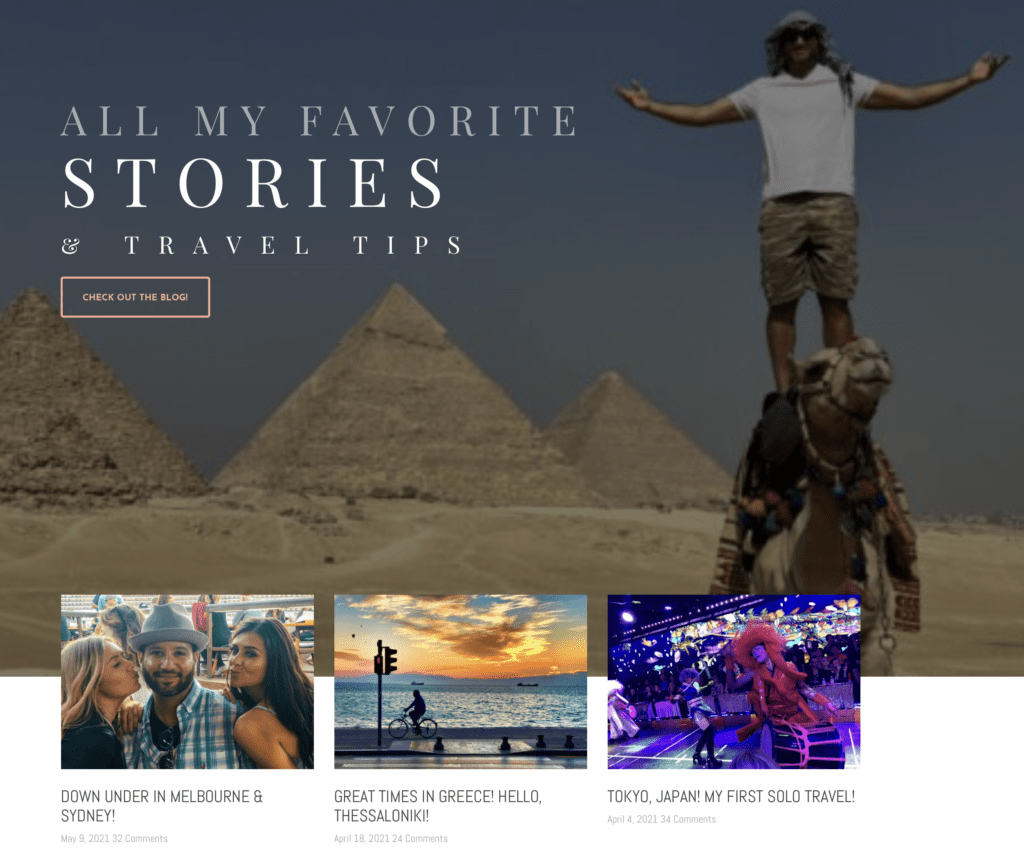
Here are the 5 most common reason for Elementor slowing down your website. And don’t worry, they’re all fixable!
- Large page size. Remember what I said about page builders adding code to our site? Well when we go nuts adding all those feature and elements it can add up. The more elements we add the slower your site can become.
- Unoptimized images. Anyone who’s built a website before knows that this one is true for all sites, not just page builders like Elementor. Make sure you optimize your images so they don’t take so long to load.
- Plugins not playing well with one another. Some plugins you have on your website may not function well with Elementor’s plugins. If your page has suddenly slowed to a crawl, a simple troubleshoot of your plugins could bring the culprit to light.
- Slow hosting. Even when a website is optimized for speed, slow hosting can absolutely affect your website’s performance.
- Custom add ons. If you add your own css to a page make sure it’s optimized. Sometimes we blame a page builder like Elementor when it’s our own modifications that are slowing the website down.
How to Best Use Elementor Without Sacrificing Speed
Not so coincidentally, the best practices and good habits we can form when using Elementor go hand in hand with the common reasons for slowdowns! Follow these practices and your Elementor website will be lightning fast!
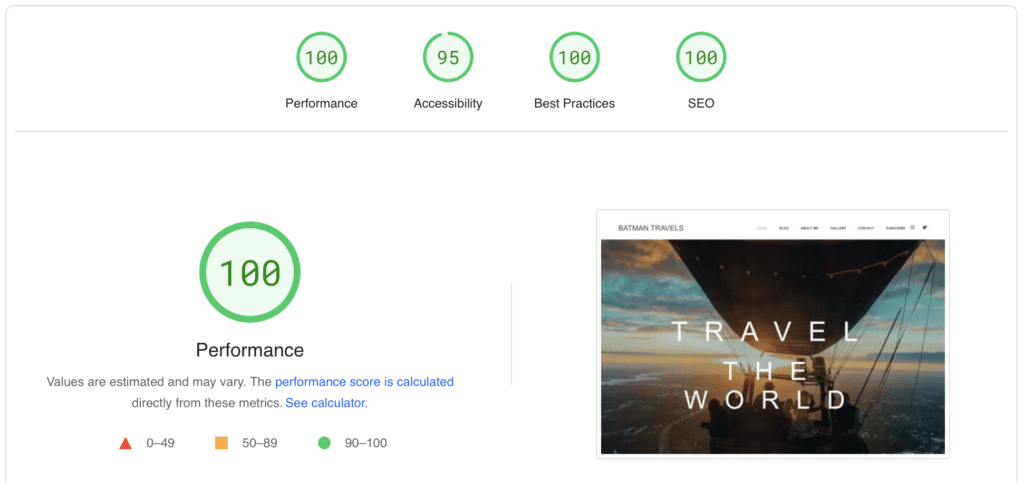
Here are the 5 best practices for using Elementor without slowing down your website!
- K.I.S.S. Keep it simple, stupid! (You’d be surprised just how often this principle fixes a problem.) In a nutshell, don’t go nuts with the elements and features you want to add to your page. Remember, less is more!
- Optimize your images. There are several great plugins for optimizing images. Find one you like and it’s all done for you in the background! No problem!
- Use a fast hosting service. Slow hosting sucks! And fast hosting doesn’t have to be expensive at all.
- Use a caching plugin. Caching reduces the amount of data that has to be loaded each time someone visits your site. There are great ones available.
- Avoid using too many plugins. This goes hand in hand with the K.I.S.S. principle. Less is more! Yes we all love plugins but there are so many that you don’t actually need! Make sure the ones you have play well with one another.
Related Article at WorkFromYourLaptop.com!
Want your website to create consistent monthly revenue? Check out my newly updated review of the training platform I owe all my success to! Straightforward, affordable, and FREE to test drive, this is the training that delivered for me!
Final Thoughts
Elementor allows you to bring your website to life without knowing a single line of code. Fight the urge to go overboard with too many elements. Use image optimization and caching plugins to ensure your Elementor website is lightning fast!
So what do you think? Have you tried building a website with Elementor? Get started with Elementor here! What was your experience like? Have you found other common issues using Elementor that have slowed your site down? Let me know what you think in the comments below!
Frequently Asked Questions
How Does Elementor Affect Website Speed?
Elementor, as a page builder, adds extra code to your site. However, its impact on site speed largely depends on how it’s used and optimized, alongside other factors like hosting quality and image optimization.
What Are the Most Common Reasons for a Slow Site with Elementor?
The most common reasons include a large page size due to excessive elements, unoptimized images, conflicts between plugins, slow hosting services, and inefficient custom CSS additions.
Can the Use of Elementor Lead to a High Bounce Rate?
Indirectly, yes. If Elementor is used to create a heavily laden page leading to slow load times, it can contribute to a high bounce rate due to poor user experience.
What Are Some Best Practices for Using Elementor Without Compromising Speed?
Best practices include keeping the design simple, optimizing images, choosing fast hosting, using caching plugins, and being selective with the number of plugins used.
Is It Necessary to Know Coding to Use Elementor Effectively?
No, Elementor is designed for users who do not have coding knowledge. It offers a user-friendly, drag-and-drop interface for building dynamic websites.
How Can One Optimize Images When Using Elementor?
Utilizing image optimization plugins or tools that compress and resize images without losing quality is recommended for enhancing site speed when using Elementor.
Related Posts
- SEO vs PPC: Which is More Effective in 2024? Numbers Don’t Lie!
- How the 2024 Google HCU Has Impacted SEO – Strategies for Recovery
- Is SEO a Waste of Time and Money in 2024?
- Common Mistakes To Avoid In Affiliate Marketing
- How To Drive Traffic To Your Affiliate Marketing Links
- 16 Beginner Blogging Mistakes And How To Avoid Them
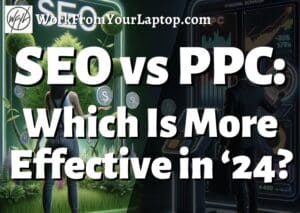
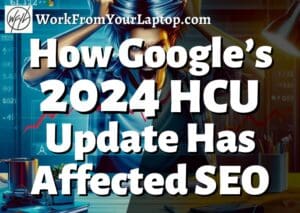




Thank you, Eric. Your article is an eye-opener! I use Elementor free version. And I’ve been hesitant to buy into the pro version because I’ve heard people say this page builder slows down sites. One thing I’ve learned from your post is that not all plugins go well with Elementor. Once agan, thank you so much. Your entire article is very informative👍
Thank you so much and you’re very welcome!
I am not sure what the statistics are but from my personal experience if the page takes more than 15 seconds to load I bounce and look for another website. I had always felt Elementor was the culprit but you’ve shown clearly it’s not. Good to know as I’ve wanted to get my hands dirty with Elementor.
If you’re waiting 15 seconds then you have a heart of GOLD! lol. The bounce time stats jump dramatically if your page takes even 5 seconds to load! Thanks for the comment!
Interesting post! I’ve been wary of using page builders because of the common misconception that they slow down sites. Thanks for sharing this information! I’ve been curious about Elementor but was concerned about its impact on site speed. Your post has given me some valuable insights and I appreciate the thorough research and analysis.
Glad to help! Elementor’s a lot of fun, it’s just a matter of not going nuts with it 🙂 Thanks for the comment!