Last updated on November 17, 2025 · In-depth guide, 5–7 min read

If you’ve dipped your toes into podcasting, content creation, or video editing in the past year or two, you’ve definitely seen Descript pop up. People rave about it on Reddit. Others absolutely trash it. And if you’re anything like me, all you want is a tool that actually saves time without turning your workflow into a nightmare.
I’ve spent the last 60 days knee-deep in Descript. I’ve chopped up YouTube clips, and messed around with everything from Studio Sound to filler word removal. Some of it blew me away. Some of it made me want to throw my laptop out the window.
So here’s the full, brutally honest breakdown.
TL;DR Is Descript Worth Using?
Absolutely if you value fast transcript editing, podcast polish, and simple clip workflows. But if you’re expecting pro-level video editing or buttery-smooth performance, temper your expectations. Nothing is perfect.
- Editing from a transcript is a massive time-saver — Great for beginners or those sick of timeline-based tools.
- Studio Sound can seriously level up your audio — Especially in noisy environments or echoey rooms.
- Overdub is powerful for light edits — Just don’t try to rewrite full scripts with it.
- User Interface isn’t intuitive – It can be frustrating trying to figure out how to access basic features and complete simple tasks. Not impressed with the UI..
- Not ideal for cinematic video workflows — Lacks pro video features like keyframing, effects, or precise multitrack control.
What’s In This Article? (Quick Jumps)
- What is Descript anyway?
- What’s Awesome About Descript
- Where I Felt Descript Missed the Mark
- Final Thoughts
- Frequently Asked Questions
What Is Descript, Anyway?
Website: descript.com
Descript is an AI-powered transcription and content editing platform that lets you edit audio and video as if you’re editing a Word doc. You record or upload your file, it transcribes it almost instantly, and from there, you can literally delete “ums,” tighten dialogue, or cut whole segments just by highlighting and pressing delete.
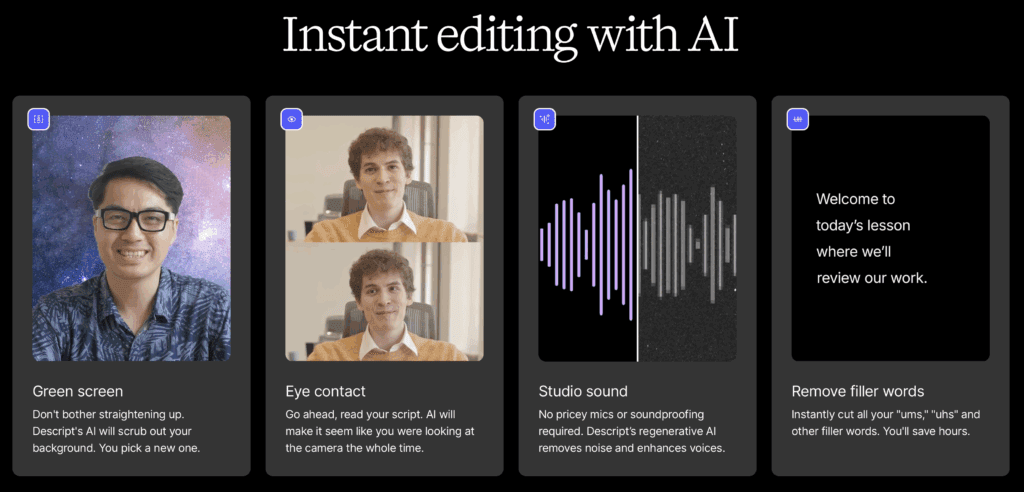
Its claim to fame: text-based editing that works for podcasters, YouTubers, educators, and course creators.
They also threw in features like:
- Studio Sound (AI audio cleanup)
- Overdub (AI voice cloning)
- Green screen
- Eye contact correction
- Screen recording
- Multitrack editing
- Publishing and sharing tools
- Really cool video playback templates
It’s designed to be a Swiss Army knife for content.
Related Article: Thinking about a faceless YouTube account? Check out my review of a program that promises faceless YouTube automation success.
What’s Awesome About Descript
Overall, Descript has some really cool AI and editing features that deliver.
1. Editing by Transcript = Total Gamechanger
If you’ve ever manually trimmed awkward pauses in Premiere Pro or spent 20 minutes aligning a waveform in Audacity, Descript does feel like magic. Just delete the part of the script you don’t like and Descript handles the cut.
For solo podcasters and interview shows, this feature alone can shave hours off your workflow. Seriously, why don’t all video editors do this?
2. Studio Sound Is Really Good
Studio Sound blew my mind. I recorded an episode from a hotel room with echo, distant AC noise, and paper-thin walls. Descript made it sound like I was in a proper booth. It’s not perfect, but damn it was close.
3. Overdub: Weird, Cool, and Sometimes Creepy
Overdub lets you clone your voice. Yeah, we’re in the future. I used it to replace a spot where I said “2024” instead of “2025.” I typed in “2025,” and Descript generated a version in my voice that blended almost seamlessly. Not gonna lie, it’s a little creepy how legit undetectable it is.
4. Highlights and Clip Tools Make Repurposing Easy
Creating short clips for Instagram or YouTube Shorts? Descript makes it almost stupidly easy. Highlight a quote in the transcript, hit “Add to Composition,” and boom, you’ve got a polished 45-second clip ready to caption.
5. Pricing Is On Point
Let’s talk numbers:
- Free plan: Limited to 1 hour of transcription per month, 720p video exports with watermark
- Hobbyist plan ($16/month): 10 hours of transcription per month, 1080p exports, basic AI features. If you’re someone like me just wanting it for the really cool eye correction, this is a win.
- Creator plan ($24/month): 30 hours of transcription per month, 4K exports, advanced AI features
- Business plan ($50/month): 40 hours of transcription per month, team features, full professional AI suite. For power users, any platform that gives this much for $50/month is solid.
Descript’s annual pricing also offers a solid discount as well. Nice!
Where I Felt Descript Missed the Mark
No program is perfect. And I’m only being knit picky because I’m OCD with my editing platforms. So take these with a grain of salt.
1. Performance Can Sometimes Be Sluggish
Some edits take just a few seconds to register. But projects with lots of media or tracks can lag. And my machine is pretty fast, so on older machines, beware..
We live in a time where we’ve been conditioned to get things we want done almost instantly. So again, this isn’t a deal breaker. It’s not dial-up slow, but still.
2. Not Built for Pro Video Editors
Descript’s timeline editor looks impressive on the surface, and for basic trims, overlays, and audio tweaks, it gets the job done. But if you’re used to the responsiveness of pro editors like Final Cut or Premiere, the experience still feels clunky and sluggish at times.
It’s timeline editing, sure, just not at a level that’ll satisfy power users.
3. The User Interface Isn’t Intuitive
All platforms have a learning curve. This is normal. But let me share my experience.
I was trying to use the Eye Content correction feature. It’s a simple toggle switch to turn it on and off. Perfect! Except when I wanted to turn it on for parts of the video and off for other parts of the video, it was instant frustration.
You’d think splitting a clip in two and selecting the part of the clip you want the correction on and toggling the switch to “on” would be all you have to do, right? Except it isn’t. Toggling the switch turns it on for the entire project, even if you split the clip in the timeline.
Turns out you have to go to the script and type in a “/” mark to signal the beginning of a “scene”. I’m sorry, but that just isn’t something that felt fluid to me. I had to ask ChatGPT how to do this. That being said, now that I’ve learned this, it worked like a champ.
4. AI Tools Sometimes Backfire
- The automatic transcription is usually great, but not flawless. I had issues with background noise tripping up the text.
- Overdub works best for minor tweaks, but if you try changing full paragraphs it gets weird fast.
- Sometimes filler word removal deletes stuff you actually wanted to keep.
- Be prepared for some occasional “dead eyes” when using the eye correction. It works spectacular most of the time, but for maybe 5% the eyes just look off.
Ready to stop chasing advice and build something that works?
I owe all my success to this training. Trust me, it’s worth taking a look.
🎯 Click here to check out my full review.
Final Thoughts
Descript is wildly useful but also imperfect. If you’re a content creator, solo podcaster, or educator who wants speed and simplicity then I’d say it’s worth it. With a few minor tweaks, it would be perfect.
Frequently Asked Questions
Is Descript good for YouTube editing?
Descript is decent for talking head YouTube videos, repurposed podcast content, and short clips. But for full YouTube production with transitions, b-roll, music, and effects, traditional editors like Premiere Pro or Final Cut Pro are better.
Can I use Descript for free?
Yes, Descript offers a Free plan with limited features: 1 hour of transcription per month and 720p video exports with a watermark. It’s a good way to try the platform, but serious creators will likely need to upgrade.
Does Descript have a steep learning curve?
It’s not steep, but it’s not the most intuitive. There are lots of tutorials and the drag-and-drop interface makes it beginner-friendly once you get used to it.




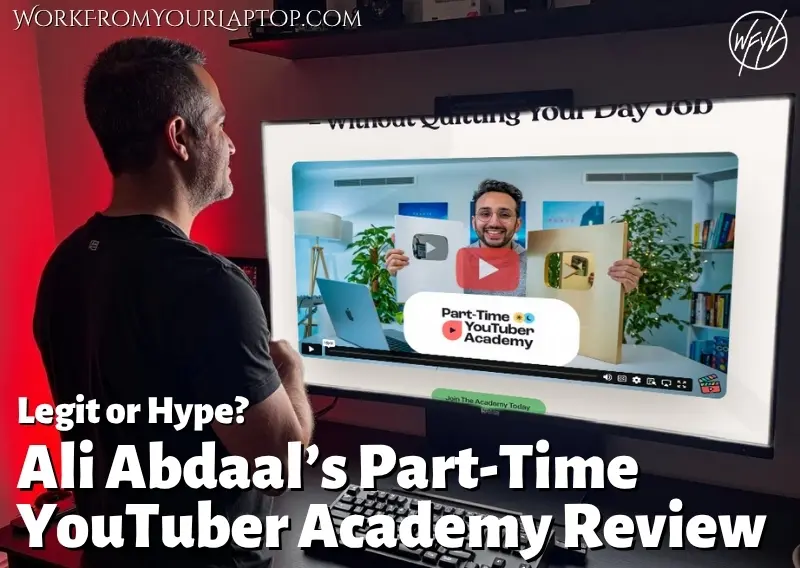
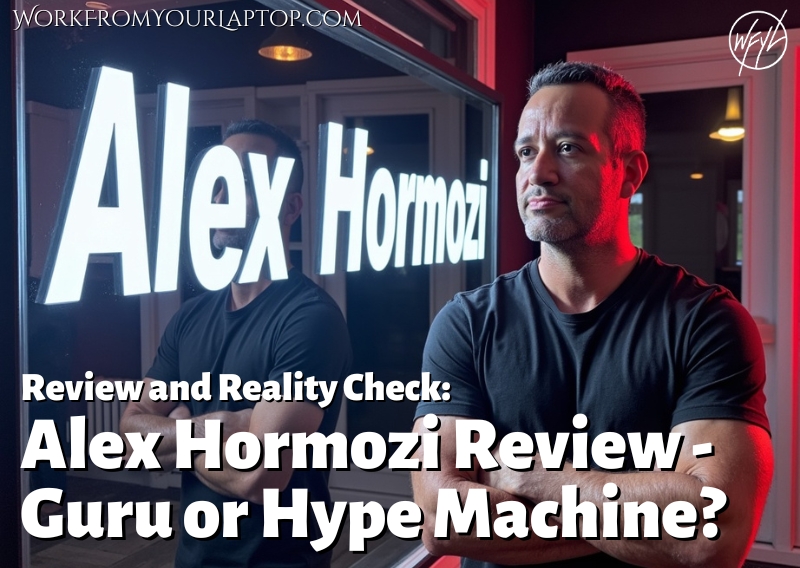
Poor customer service. i have a yearly membership. I could not figure out how to cancel the account easily, I forgot about it. Then I was charged with no email conformation. i found the charge on my credit card and reached out to support. They declined to refund because I was past the 48 hr refund period. This is ridiculous as credit card statements come well after 48 hrs. Poor customer service
I’m not pro or against Descript, but to say it’s poor customer service when they charged you for an active account is a stretch. They can’t read minds and know that you were thinking about cancelling. You yourself said you forgot about it. On their end they’d have no reason to not charge you.What am I missing here?
Thanks for this great easy-to-read and informative review on Descript.
I love your no nonsense honest approach which allows users to see its limitations and drawbacks. Nothing is more frustrating than a hyped up review. Starting with trying the free version seems to be the best option.
Thanks again for the honest review.
Really glad you enjoyed this! Thanks for the comment!
I’ve been considering Descript for podcast editing How does it handle longer projects with lots of edits and multiple speakers? I’ve used some editors in the past that start to lag. Also, have you noticed any limitations when it comes to audio quality or exporting to other platforms? Would love to hear your experience with those aspects! Thank you!
Descript handles multi-speaker edits well and lets you label voices manually, which helps stay organized. On longer projects with lots of cuts, it can lag a bit, especially with video layers. Audio quality is solid on export, and it supports direct uploads or WAV downloads with no noticeable loss.Thanks for the comment!