Last updated on October 9, 2025 · In-depth guide, 5–7 min read
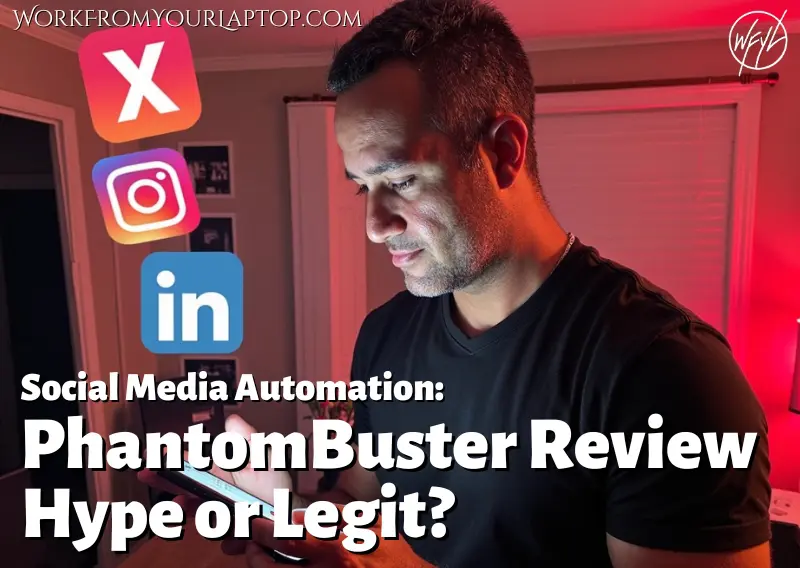
PhantomBuster is one of those cool tools you can use to run in the background making it look like you’re on your socials 24/7 without physically needing to be there. After putting it to work especially on X (and testing other platforms), I’ve seen both its power and its limits. Let’s dive right in shall we?
TL;DR: Is PhantomBuster Worth It?
PhantomBuster is a powerful social automation tool that can save you hours of manual work by automating tasks like liking, commenting, following, unfollowing, scraping, and more. There’s a learning curve, but once set up, it runs like a machine.
- Powerful automation and scraping: Run data-gathering and outreach tasks across Twitter, LinkedIn, Instagram, and more without lifting a finger.
- Watch for account flags: Aggressive usage can lead to social platforms limiting or banning accounts.
- Steeper learning curve: Easy for basic use, but chaining and debugging workflows require effort.
- Plans require close tracking: Usage caps can pause your automations until next cycle, so choose the right plan and monitor hours or Phantom slots carefully. Usage-based pricing means costs grow with scale.
- Support isn’t always responsive: Some users report delays or vague responses when issues arise.
What’s in This Article (Quick Jumps)
- What Exactly is PhantomBuster?
- PhantomBuster Pricing & Plan Breakdown
- PhantomBuster Features & Capabilities
- My Personal Experience with PhantomBuster (Using It for X Automation)
- Reliability, Safety & Best Practices
- PhantomBuster Testimonials
- Final Thoughts
- FAQ
What Exactly is PhantomBuster?
Website: phantombuster.com
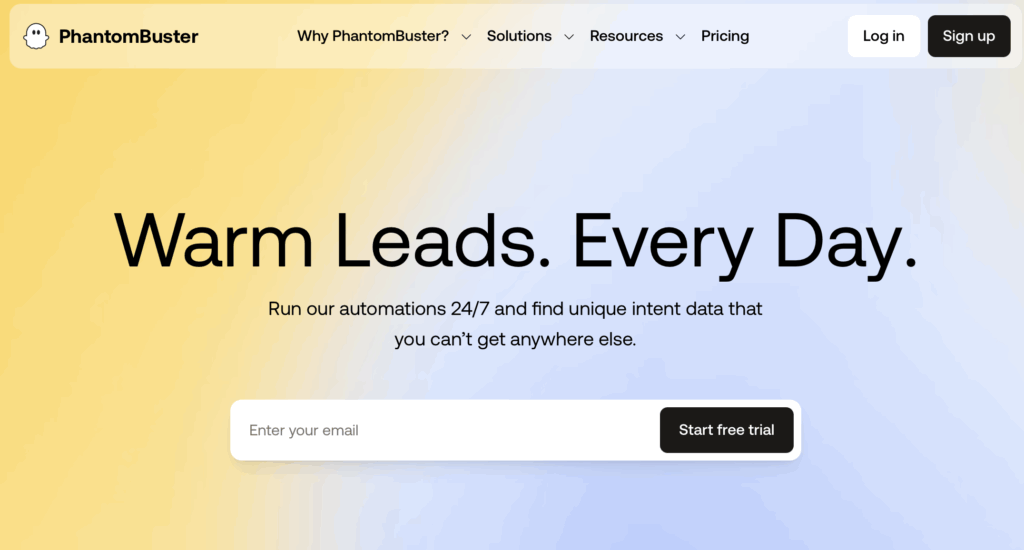
PhantomBuster is a tool you can use online to help with social media marketing and collecting info from websites. It lets you set up small tasks (called Phantoms) that do things for you automatically.
Here’s what it can help you do:
- Find and collect details about users who follow certain accounts, use specific hashtags, or show up in niche-related searches on Twitter, Instagram, or LinkedIn
- Follow or unfollow accounts
- Export lead data from search results, including names, job titles, and profile URLs
- Collect profile info like posts, followers, and bios
It works with big sites like LinkedIn, X, Instagram, and even Google Maps. The best part? Once you set it up, it keeps working on its own even if your computer is off.
So what does this mean exactly? Think about trying to find your target audience on social media. Normally, you would need to research similar accounts to yours in your niche and attract those highly active users who follow similar niches to yours.
To do this manually, you’d need to comb your competition’s followers, find the active ones, comment, like and follow their accounts, create engagement, and ultimately hope they follow you back. This takes time. Phantombuster allows you to do this automatically and in the background.
But you have to be careful. Each plan has limits on how many hours your automations can run. If you hit your usage cap, your Phantoms stop until your billing cycle resets or you upgrade. Sometimes it also breaks if a platform like Twitter or LinkedIn updates their code.
Related article: Check out my full guide on Top AI Tools for Content Creation & Automation! Work smarter, not harder!
PhantomBuster Pricing & Plan Breakdown
PhantomBuster offers three main pricing tiers:
- Starter Plan: $69/month. Includes 20 hours of execution time, 5 Phantom slots, 10,000 AI credits, and 500 email credits.
- Pro Plan: $159/month. Includes 80 hours of execution time, 15 Phantom slots, 30,000 AI credits, and 2,500 email credits.
- Team Plan: $439/month. Includes 300 hours of execution time, 50 Phantom slots, 90,000 AI credits, and 10,000 email credits.
You can also get discounted rates by paying annually. A 14-day free trial is also available, which is a great way to explore features with limited usage before committing. This is what I took advantage of while experimenting with its features.
PhantomBuster Features & Capabilities
Here are some of the best things PhantomBuster can do:
- Ready-to-use tools (called Phantoms): These are like shortcuts that help you do stuff automatically, like follow people on Twitter or collect profiles from Instagram or LinkedIn.
- Connecting tasks together: You can make one tool run after another. It’s called “chaining”. This means you can use Phantoms to select a set of users, then from that list you can run another phantom that, as an example, likes specific posts, comments on them, and even follows.
- Runs on its own: You can set it to do the work at certain times, even when your computer is turned off.
- Works with other tools: You can connect it to Google Sheets or other apps to save your results or use them elsewhere. This is a really cool feature. It can even take a specific list of users you’ve placed in a Google sheet and use that list for another automation.
- Grabs info from websites: It can pull things like names, followers, posts, and business info from different sites.
- Acts like a real person: You can tell it to wait in between actions or do things randomly so it doesn’t look like a bot.
Examples of Phantoms by Platform:
X (Twitter):
- Twitter Profile Scraper: Gets bios, followers, and stats from specific accounts.
- Twitter Auto Follow: Follows users based on search filters.
- Twitter Tweet Liker: Likes tweets from target users or hashtags.
LinkedIn:
- LinkedIn Network Booster: Connects with filtered professionals.
- LinkedIn Message Sender: Sends personal messages to connections.
- LinkedIn Search Export: Saves results from search pages.
Instagram:
- Instagram Follower Scraper: Gets followers from target accounts.
- Instagram Auto Follow: Follows users by hashtags or niche pages.
Google Maps:
- Google Maps Search Export: Pulls business details from map search results.
My Personal Experience with PhantomBuster (Using It for X Automation)
I actually found PhantomBuster on the advise of ChatGPT. I was looking for a way to find and interact with my audience on X. Here’s how it went:
Easy to get started
Setting up the first tools (called Phantoms) was relatively simple. The instructions were clear, and I had ChatGPT guide me step by step on the process of using each phantom.
How I used the Phantoms
I started with the Twitter Profile Scraper to collect info from users I was interested in. I used it on people who follow other accounts in my niche, like creators and online business coaches. This gave me a solid list of users who are currently active and comment.
Then I used the Twitter Auto Follow Phantom to follow 5 to 10 of those people a day. I kept it slow and steady.
I thought about trying the Twitter Tweet Liker Phantom, but decided not to. I like using Postwise.ai for liking and replying to tweets because it feels more personal.
Here’s what my setup looked like:
- Use the Profile Scraper to find cool people to follow.
- Use Auto Follow to follow them a little at a time.
- Use Postwise to write and reply to tweets in a way that feels real.
You can also set up an Unfollow phantom for those users who don’t follow you back. This builds your following and audience with active users who are interested in your niche and in your content. That’s where conversions happen!
Big help from GPT
When things got tricky, I asked ChatGPT for help. It helped me use more complex strategies like “chaining” phantoms so they work with each other. This really brought out the power of PhantomBuster and what you can do with it.
Don’t go too fast
I was careful not to overdo it. If you follow too many people too fast, X might think you’re a bot and block your account.
Bottom line: PhantomBuster made my job way easier. It was slightly technical at times, but if you’re looking to grow fast on social media, having a 24/7 bot do all the dirty work makes sense.
Reliability, Safety & Best Practices
- Be careful of getting flagged: Sites like X, LinkedIn, and Instagram might block or limit your account if it looks like a bot. People have gotten flagged for doing too much too fast.
- Go slow and act human: Add time between actions and change the speed so it looks like a real person is doing it.
- Check your settings often: Keep an eye on your login info, cookies, and error messages. Websites sometimes change, and that can mess up your setup.
- Start small and build up: Don’t run a lot of tasks at once when you’re just starting.
- Save your results: Always download your data in case something breaks.
- Use help when needed: PhantomBuster has how-to guides and a support forum. And GPT can walk you through problems step by step.
Related article: Looking for an AI tool to help you schedule your social media posts across platforms? Check out my full Content360 Review!
PhantomBuster Testimonials
These are real user observations from Reddit, G2, Capterra, Quora, and independent reviews:
✅ PhantomBuster Positive Reviews
- “Helped me automate LinkedIn lead gen in a way I didn’t think was possible” — Reddit
- “Simple UI with powerful automation under the hood” — G2
- “Pre-built templates saved me so much setup time” — Capterra
- “Support helped me quickly when I ran into errors” — Quora
- “Great for scraping Twitter user data to build my outreach lists” — Reddit
- “The Flow builder makes multi-step automation a breeze” — YouTube review
- “Love the integration with Google Sheets” — G2
- “Excellent for agencies managing multiple clients” — Reddit
- “Cloud automation means I don’t have to keep my browser running” — G2
- “Best used with GPT or another assistant for top results” — Reddit
❌ PhantomBuster Complaints
- “Way too expensive for high-volume users” — Reddit
- “Learning curve is steeper than advertised” — Quora
- “Had my LinkedIn account flagged after running a Phantom too fast” — Reddit
- “Phantoms sometimes break after site updates” — G2
- “Interface gets confusing when something goes wrong” — G2
Final Thoughts
PhantomBuster is great for automating outreach and collecting leads. It works best for users comfortable with tech and benefits from pairing with AI tools like ChatGPT.
What do you think? Have you tried a tool like this before? Would you try PhantomBuster for your Twitter or LinkedIn outreach? What worries you most—cost, safety, or complexity?
Ready to stop chasing advice and build something that works?
I owe all my success to this training. Trust me, it’s worth taking a look.
🎯 Click here to check out my full review.
Frequently Asked Questions
Is PhantomBuster safe to use on Twitter and LinkedIn?
Yes, if used thoughtfully: applying delays, randomization, and staying within platform limits. But the risk of account flags is real.
Do I need to know how to code to use it?
No. Many Phantoms are plug-and-play. But you’ll benefit if you can read error messages, edit cookie settings, or debug simple logic. Using GPT helps a lot.
Can I use this for free?
They offer a 14-day free trial (limited execution time & features). After that, you’ll need a paid plan based on your scale needs.





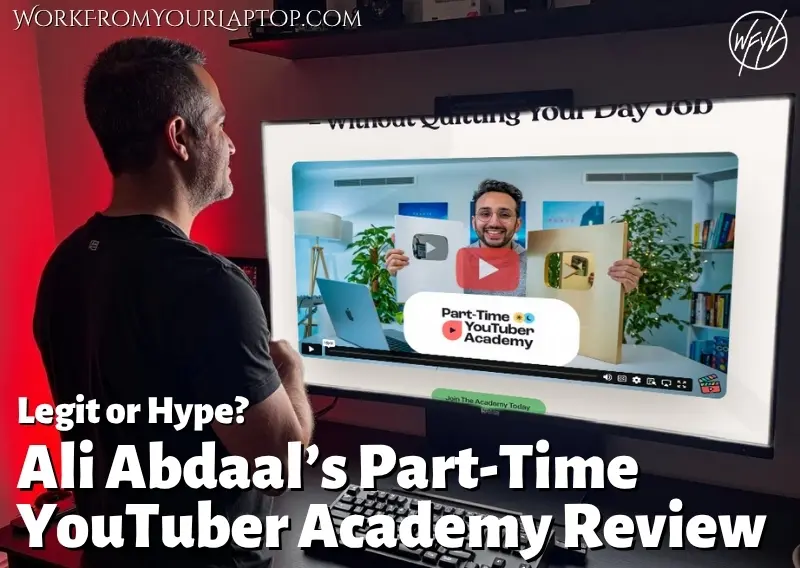
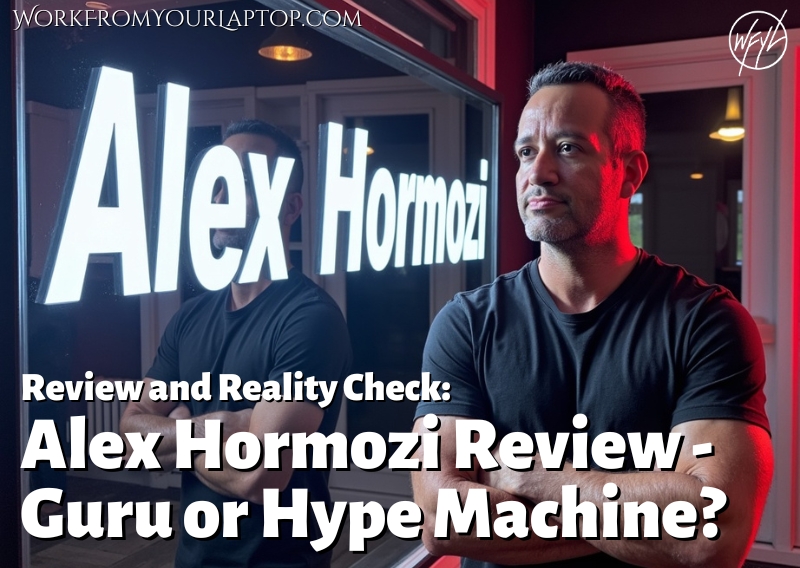
My friend, you never cease to amaze me. I’ve read a few of your Reviews, and this one like the others is full of useful information. I think Phantom Buster is a bit expensive, but if you’re doing everything it does manually, then it can be a Real Time Saver. I’m currently in the process of building up my Blog to attract more traffic and, have on my To-Do list incorporating some Social Media. After reading your Review, my mind is in overdrive thinking about how this could fit into my strategy.
I’m not unfamiliar with Computers but I’m no expert either and anything that can help me automate the process has to e considered. Thanks for this clear and detailed overview, it alone saves me hours of research on my own.
Thanks for all the kind words! I appreciate you chiming in! Thanks again.
Hello Eric. I want to know, do you think automation tools like PhantomBuster still make sense for small creators who value authentic engagement? I get how powerful it can be for lead generation, but part of me worries it might strip away the human touch that builds trust over time.
John
Tools like this don’t remove the human factor, they simply make it so it’s like you’re on the platform 24/7. You’re still choosing and finding the accounts you want to work and engage with, and ultimately they’re clicking back on your profile and seeing your authentic posts, it’s just put on overdrive. Thanks for the comment!