Last updated on August 19, 2025 · In-depth guide, 5–7 min read

Most creators are stuck in the same loop: constantly publishing new content, blindly updating old posts, and hoping something sticks. I was there too. I’d look at a post I wrote a year ago and think, “Maybe this just needs new keywords? Or a better intro?”
Everything changed when I started using ChatGPT like an actual strategist.
TL;DR: Can ChatGPT Help You Get More Traffic?
Yes, by analyzing your existing content with real search data, ChatGPT shows you exactly what to improve or remove so you can get more traffic without creating anything new.
- It helps you fix what’s underperforming. ChatGPT identifies blog posts with high impressions but low CTR so you can update them and start pulling in more clicks.
- It shows you what’s not worth saving. By analyzing low-traffic, low-value posts, it helps you confidently delete content that’s dragging your site down.
- It helps combine overlapping posts for stronger results. Merging similar content improves topical authority and helps you rank higher for competitive keywords.
- It eliminates the guesswork. You stop wasting time updating posts that won’t move the needle and focus only on what’s proven to get results.
- It works with the content you already have. No new writing required — just smarter decisions that drive more traffic using what’s already published.
What’s In This Article? Quick Jumps
- How I Use ChatGPT to Get More Traffic (Full Website Audit Tutorial)
- The Problem With Guessing What to Fix
- What I Ask ChatGPT (And Why It Works So Well)
- How I Use the Data to Make Smart Content Decisions
- How to Build the Spreadsheet (Even If You Hate Spreadsheets)
- Why This Audit Method Leads to Real Traffic Growth
- Final Thoughts
- Frequently Asked Questions
How I Use ChatGPT to Get More Traffic (Full Website Audit Tutorial)
Video Chapters & Quick Jump Guide (Click to Expand)
- 0:00 Intro
- 0:42 Initial ChatGPT Prompt for Starting Your Website Audit
- 1:04 Understanding the Metrics from Google Search Console You’ll Track
- 2:22 Understanding How to Use these Metrics to Take an Audit Action
- 3:47 How to Make and Download a Google Sheets Spreadsheet for Your Audit
- 5:20 Final Thoughts, Conclusion
The Problem With Guessing What to Fix
Before I had this system, I didn’t know which blog posts needed just a quick update and which ones I should do away with altogether. I didn’t have a real system in place based on actual analytics.
Here’s the thing: Google Search Console holds the answers, but it’s not always obvious what to do with the data. And most of us don’t have time (or desire) to spend hours sorting it out manually.
I’m not a huge analytics person, but here’s where GPT changed the game for me.
Related article: Are you optimizing your content for AI search? Check out “Generative Engine Optimization: How to Optimize for AI Search” and get a massive leg up on the competition.
What I Ask ChatGPT (And Why It Works So Well)
When it comes to getting what you want out of ChatGPT, the magic is always in the prompt:
“I want to audit my website using Google Search Console data to decide which blog posts to update, merge, or delete. Can you build a spreadsheet for this?”
What I get back is a full spreadsheet structure, usually with columns like:
- Post URL
- Target keyword
- Clicks (last 3 months)
- Impressions (last 3 months)
- CTR %
- Average position
- Word count
- Internal links
- Backlinks
- Last updated date
And it doesn’t stop there — GPT explains why it chose each column.
For example:
“Include word count to help identify thin content and compare top performers.”
That kind of logic is what makes GPT more than just a writing assistant. It starts thinking like a strategist for you.
How I Use the Data to Make Smart Content Decisions
Once the spreadsheet is built, this is where the real magic happens.
Sure I can fill in the spreadsheet boxes with the values taken from Google Search Console. But then what? What does an article with low CTR but decent impressions mean for my next action?
Once again, ChatGPT to the rescue. ChatGPT gives me a content audit decision guide based on the data. This was key for me.
- Update:
Moderate to high impressions, but a low CTR (under 1%)
→ This means people are searching, but your post isn’t pulling them in. Might need better titles, visuals, or updated info. - Merge:
Low clicks, and there’s another post on the site with the same intent
→ Combine them into one stronger post to boost authority. - Delete:
0–5 clicks, low impressions, irrelevant topic, or no backlinks
→ This is thin content and can be dragging your site down.
And if you have a question about a specific article’s data and whether those numbers should be considered “low” or “high”, just ask! “Hey GPT, this article has x number of impressions, y number of clicks, and z average position in search. What should I do with it?”
How to Build the Spreadsheet (Even If You Hate Spreadsheets)
I’m not a spreadsheet person. At all.
But when I asked ChatGPT, “Can you create that spreadsheet for me?” it generated a downloadable CSV that I could open in Google Sheets. From there, I followed simple instructions like:
- Go to Google Sheets and open a new spreadsheet
- Click File > Import
- Upload the CSV GPT gave me
- Format the columns if needed — done
💡 Pro tip: You can even ask GPT to help color-code cells using conditional formatting. For example:
- CTR below 1% = red
- Clicks over 500 = green
This helps you visually spot the winners and underperformers.
Why This Audit Method Leads to Real Traffic Growth
The best part? This method gets you focused on impact.
Instead of posting more and more content hoping for a win, I’m refining what I’ve already created. That’s where the compound results happen.
By using this audit strategy regularly, I’ve been able to:
- Eliminate dead weight posts that weren’t helping
- Boost rankings on content that just needed minor updates
- Combine posts that were competing with each other
- Spend way less time guessing what’s worth working on
And all of this leads to what we really want: more traffic, less stress.
Final Thoughts
ChatGPT isn’t just a content tool. It’s a strategist that helps you turn what you’ve already created into real traffic. When you stop guessing and start acting on data, everything changes.
This ChatGPT audit strategy has become one of my most valuable tools, and it’s now baked into how I run my entire content business. It’s fast, it’s repeatable, and best of all, it helps you stop guessing.
What do you think? Have you ever used ChatGPT to analyze your own content? Do you rely on Google Search Console for your content decisions, or are you still making updates based on gut instinct? Drop a comment and let me know how you’re using AI in your workflow. I always reply.
Ready to stop chasing advice and build something that works?
I owe all my success to this training. Trust me, it’s worth taking a look.
🎯 Click here to check out my full review.
Frequently Asked Questions
How do I get Google Search Console data into ChatGPT?
Export your performance data from GSC as a CSV, then either paste sections of it into GPT or describe the patterns you’re seeing and ask GPT for next steps.
What’s the best way to decide if a post should be deleted?
If it’s off-topic, has 0–5 clicks, no backlinks, and hasn’t moved in rankings in months — it’s probably safe to delete.
Do I need to be good with spreadsheets for this to work?
Nope. ChatGPT handles the structure, and Google Sheets is drag-and-drop simple. You can even ask GPT to walk you through each step as you go.
Want More Like This?
- AI Freedom Launchpad Review
- PhantomBuster Review: Worth the Hype for Social Media Automation?
- How to Write the Perfect ChatGPT-5 Prompt
- How I Use ChatGPT to Get More Traffic From My Existing Blog Posts
- Why I Replaced Google With ChatGPT (And You Should Too)
- Top 10 AI Content Creation Tools in 2025: Honest Reviews from Real Users

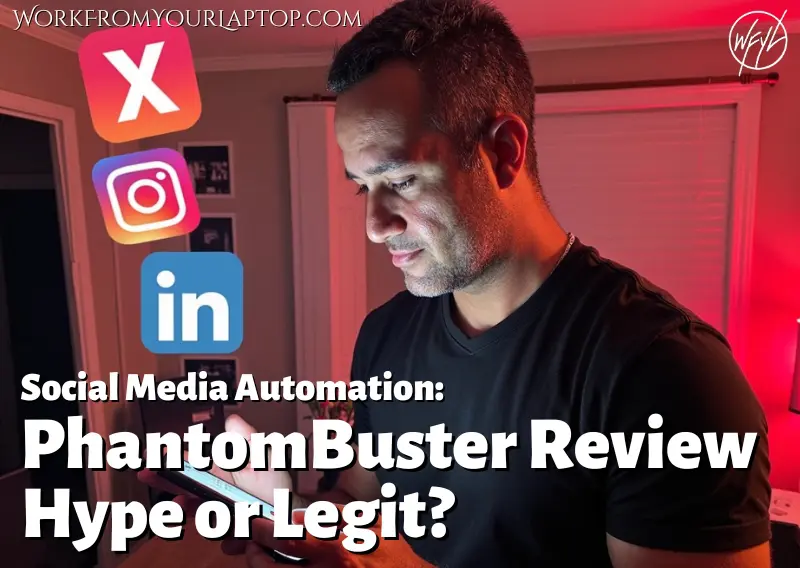
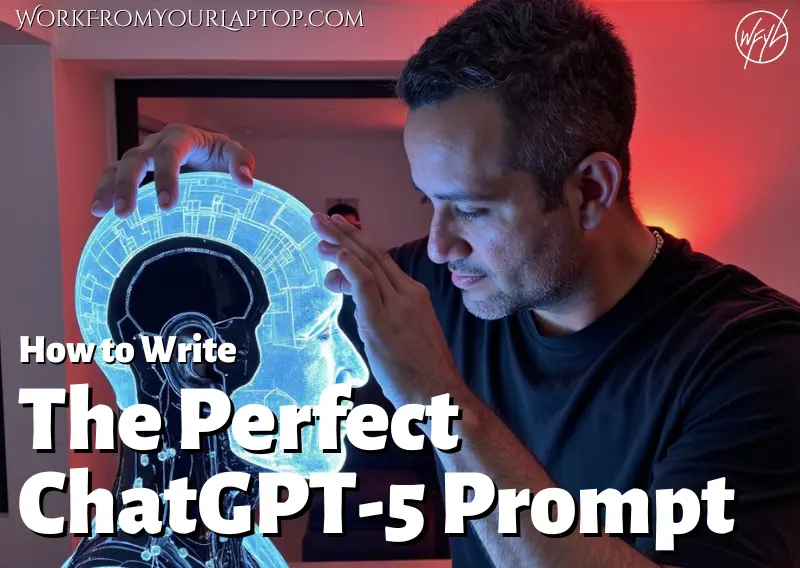

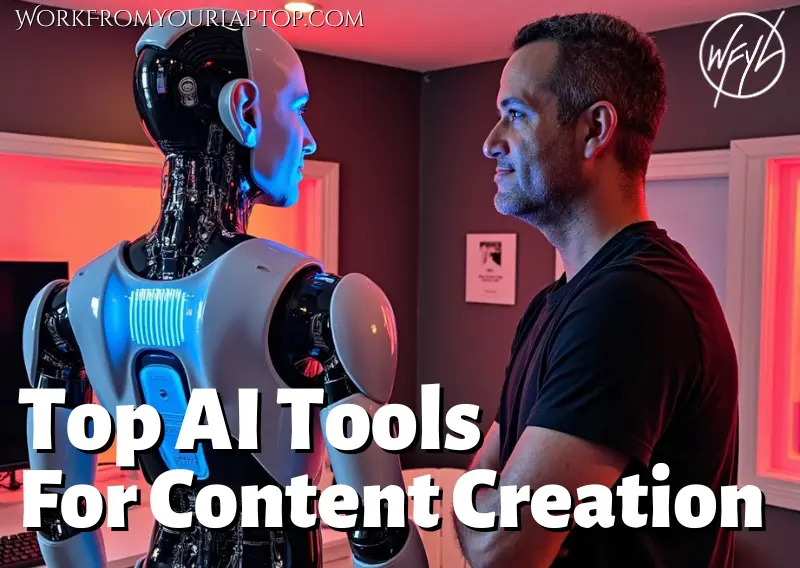
I’ll definitely be following the steps you shared to audit my blog (finally!) and make decisions based on real data instead of just guessing what might work. When I’m just guessing I end up second guessing and that’s no bueno. I’m especially excited to see how the merge/update/delete strategy improves my traffic. Much appreciated! Thanks for putting this together!
You’re very welcome! Thanks for the comment!
This was a goldmine of practical strategy, Eric. Thank you!
I hadn’t actually thought about this in terms of blog posts. And the way you used it to identify posts to update, merge, or delete is exactly the kind of system I’ve been looking for.
I haven’t really done a site audit before, but I’m pretty inspired to do one now. 😉
All the best,
Michael
Glad you enjoyed this!
I’ve been guilty of just guessing which posts to update, so I really like the idea of using GPT with real data to guide decisions. The spreadsheet tip and decision guide are gold. Definitely going to try this out with my own content! Thank you! I appreciate any and all help I can get!
Thanks for the comment! Glad you enjoyed it!