Last updated on May 19, 2025 · In-depth guide, 5–7 min read

Let’s dive into the world of AI and YouTube automation with this Pictory review. Get ready to learn how to grow your channel and generate revenue without showing your face, using your voice or even producing your own content!
Is Pictory Any Good?
Pictory’s user interface is easy to navigate and allows you to create a high quality YouTube video start to finish using solid AI. No need to show your face or use your voice. You can even create a video based on someone else’s content! All done in minutes.
This YouTube automation tutorial is a game-changer! Not only are you about to discover the massive opportunity you have with AI and automation, but you’ll also see how seamless it is to create engaging and valuable content for your YouTube audience using Pictory.
Let’s jump right in!
The YouTube Automation Opportunity
- The Big Opportunity: YouTube has drastically lowered their monetization requirements, making it easier than ever to earn money from your channel.
- How Automated Is It?: With AI, you won’t need to show your face, use your voice, or create the content yourself. You can generate videos based on free-to-use articles and other content sources.
- Finding Legal Content: Utilize Google’s “Advanced Search” feature to find “free to use or share” content, ensuring you avoid copyright infringement.
- Tools for Success: With platforms like the Pictory, you can create videos by converting scripts to visuals. This tool offers free trials, various templates and aspect ratios, and discounts on a premium version.
Earning Potential
Thanks to YouTube automation and AI, you can generate significant revenue without using your voice or showing your face. (I’ll show you how you to do without even creating content yourself.)
There are numerous successful examples out there. Take, for instance, a particular YouTube channel called Bright Side. This channel has a whopping 44.5 million subscribers.
According to SocialBlade, their estimated monthly earnings range from $32,000 to $500,000! Just imagine the massive opportunities with such a profitable platform.
YouTube is simply a massive revenue opportunity. A single video can earn you thousands.. I have a 10-minute video with 14,000+ views which has made over $2,700 in ad revenue alone. The potential is real, and AI-powered YouTube automation can make the whole process much easier.
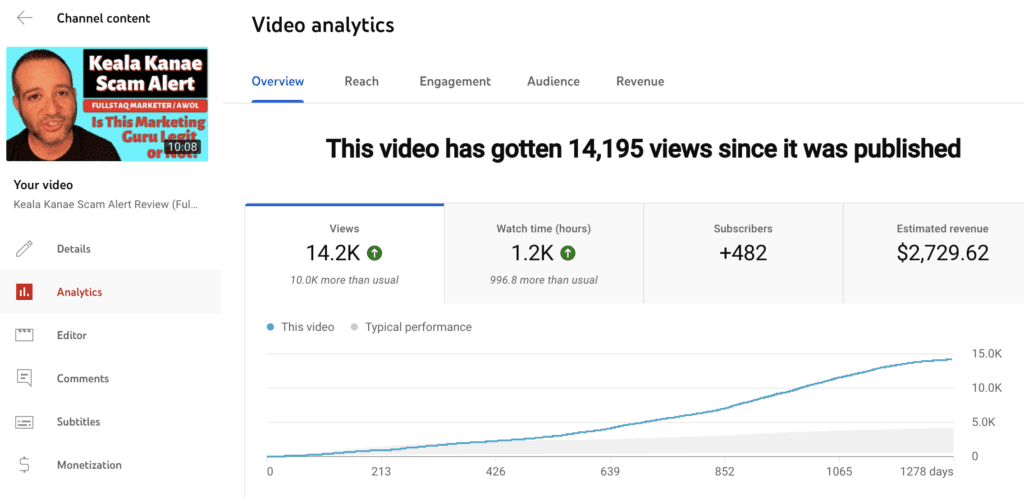
Automation Perks
- Curating video clips: AI can help generate video clips based on what people are watching, without any need for manual searching.
- Customizable templates: The automation tool offers various pre-made templates that you can choose to make your content visually appealing.
- Multiple-platform compatibility: Choose aspect ratios optimized for YouTube, TikTok, or Instagram Reels, allowing for content repurposing and expanding your following across platforms.
Do you love AI automation? Check these out!
Check out my article on Top 10 AI Content Automation Tools along with my Descript Review and check out how these AI tools can completely change how you create content!
Legal Steps for Content Use
Before we dive into Pictory, if you’re using content that’s not your own for automating your YouTube channel, it’s essential to ensure you’re legally allowed to do so. One key step to follow when sourcing content from articles found on Google is to adjust your search settings. Here’s what you need to do:
- Go to Google Advanced Search: Click on your Google settings and select “Advanced Search.”
- Choose Usage Rights: Under “usage rights,” choose the “free to use or share” option and click on “Apply.” This way, your search results will only include content that you are permitted to use and share.
- Tweak the Content: Although you’re using free-to-use content, it’s a good idea to tweak it a bit to add your own unique spin. You can use AI tools like chat GPT to help with rephrasing content, so it’s more personalized and safe to use.
By following these steps, you can create engaging and automated content for your YouTube channel while ensuring you’re using materials legally and ethically.
Steps to Use Pictory for YouTube Automation

It’s honestly as easy as these 10 steps to grow your channel, generate substantial revenue, and do it all without showing your face or sharing your voice! (Watch the video at the top of this post to see this whole process in action.)
- Find and choose free to use content: Go to Google’s Advanced Search and select usage rights as “free to use or share.” This will give you a list of articles and content that you can legally use for your videos.
- Copy and paste the content: Once you find an article or content you want to use, copy the text and get ready to input it into a video creation tool.
- Choose a video creation tool: There are many tools available online for creating videos. For this tutorial, I will use a free tool called Pick 3. You may choose any suitable tool for your needs.
- Input the text: Paste the copied text into the relevant section of your chosen video creation tool.
- Clean up the content: Remove any irrelevant captions and format the text as required.
- Select a template: Depending on the tool you are using, select a template that best fits your content and desired look for the video.
- Choose an aspect ratio: Pick the appropriate aspect ratio for the platform you’re creating content for (e.g., 16×9 for YouTube).
- Create the video storyboard: The AI will automatically generate scenes and slides based on the content you provided.
- Customize your video: Some tools give you the option to modify the scenes, such as changing the visuals and modifying the text.
- Finalize your video: Once you’re satisfied with your video, export it and upload it to YouTube.
Do this over and over, start accumulating massive views, and your channel will be churning out videos and building that YouTube ad revenue in no time!
What Are the Disadvantages of Pictory AI?
I feel that Pictory’s AI can help you create videos from articles on just about every topic. However, if you’re looking to create a very specific how-to style video, for example, the AI may be limited.
For broader topics like the example I use in the video above (“Why is the sky blue?”) Pictory works like a champ.
Get Your 20% Discount Off Pictory With My Discount Code!
Follow my link here and use my discount code “WFYL” at checkout for a 20% discount!
📌 TL;DR Is Pictory Worth It?
- Pictory’s User-Friendly Interface: Pictory provides a user-friendly interface that simplifies AI-driven video creation for YouTube, eliminating the need for on-camera presence or voiceovers.
- Automated YouTube Content Creation: Pictory enables the creation of high-quality YouTube videos using AI. This automation allows for generating videos based on existing content, streamlining the content creation process.
- Sourcing Legal Content: Utilizing tools like Google’s “Advanced Search” feature to find “free to use or share” content ensures legal and ethical use of materials for video creation.
- Wide Range of Tools and Features: Pictory offers diverse tools, including customizable templates and various aspect ratios, catering to different platforms like YouTube, TikTok, and Instagram Reels.
- Monetization and Revenue Potential: Leveraging YouTube automation and AI with platforms like Pictory can lead to significant revenue generation. Success stories, such as the Bright Side YouTube channel, demonstrate the substantial financial opportunities available through YouTube.
Ready to stop chasing advice and build something that works?
I owe all my success to this training. Trust me, it’s worth taking a look.
🎯 Click here to check out my full review.
Final Thoughts
It’s never been easier to create content for a YouTube channel using AI. With Pictory AI you don’t have to show your face, use your voice, or even come up with the content. Rinse and repeat this process and see how far you can grow on YouTube.
Have you ever used AI before for creating video content? Have you used other platforms like Pictory that didn’t work for you? Let me know how you like working with Pictory AI in the comments section below! I always look forward to hearing what you have to say and I always respond.




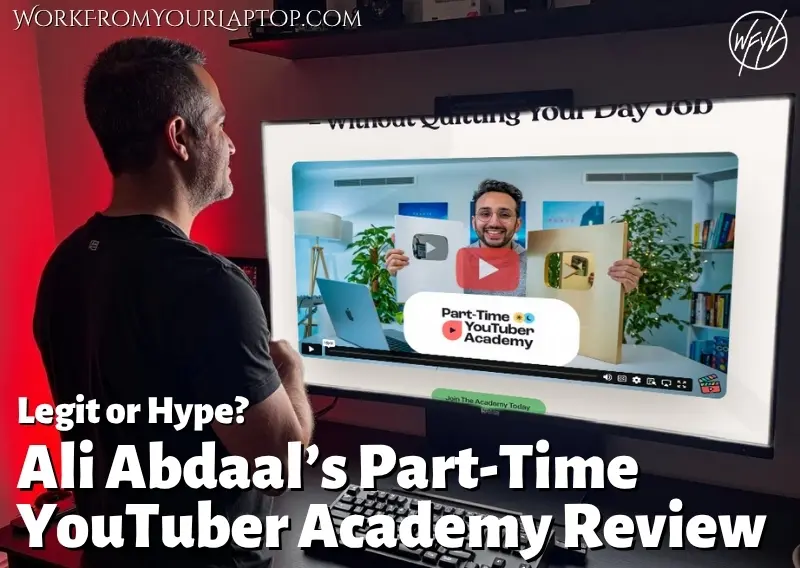
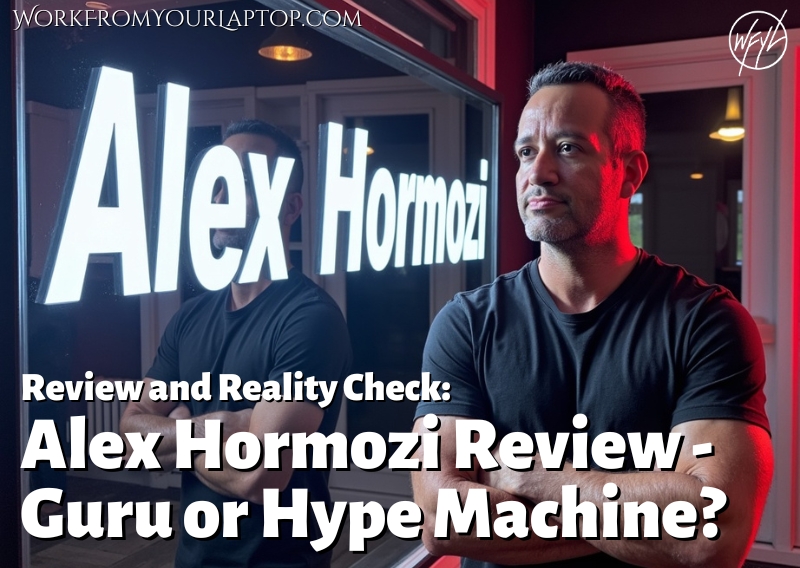
Creating YouTube content can be challenging when you’re unable to narrate your videos due to a stutter. That’s why I was intrigued by the concept of narrating videos without using your own voice. I’m curious to see how this concept works and whether it can be a solution for my content creation needs.
Glad you enjoyed this! Thanks for the comment!
Thanks for the article, Pictory sounds GREAT. As someone who is not very confident speaking in english this is exactly what I was looking for! Also thanks for providing a discount code I might join for a subscription soon.
I have one question thought: Does the voice of Pictory sound very robotic? Do they have several voices to choose from?
Thanks in advance 🙂
yup, lots of voices to choose from. They sound great 🙂
I have a question. You mentioned that Pictory’s AI might have limitations for very specific how-to videos. Can you explain what these limitations are? It would be useful for creators to know.
Thanks for your informative tutorial, and I look forward to your insights on Pictory’s pros and cons. Great post!
Sure, what I mean by its limitations for a how-to video, for example, would be that with an instructional video it’s much better to have the video showing specifics as to exactly how the process is done as opposed to the generic video clips Pictory provides. If you’re wanting to fix a clogged sink you’d want to see the person getting hands on with it as opposed to seeing text on a screen over an image of a sink, lol. Thanks for the question!