Last updated on August 20, 2025 · In-depth guide, 5–7 min read
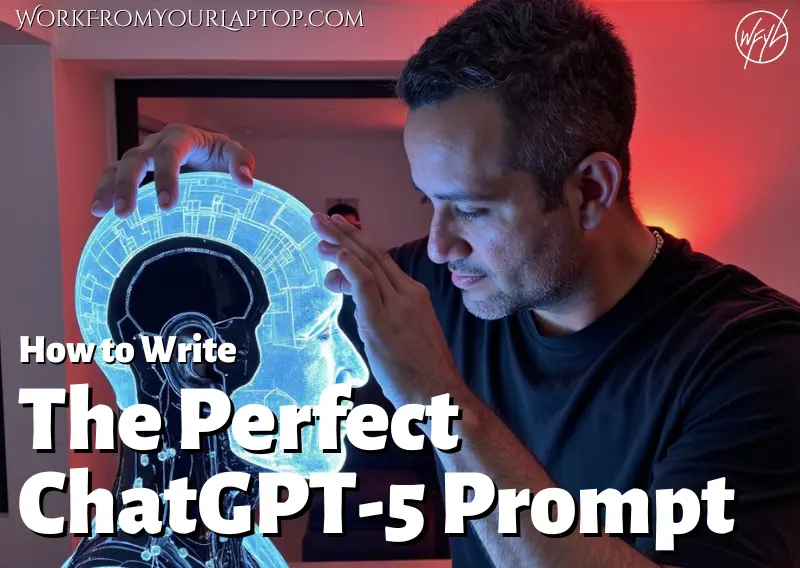
Sometimes ChatGPT-5 can deliver absolute, pure gold, and other times it feels like you’re working with a stubborn teenager. The secret’s in the prompt. But don’t go thinking you *always need to craft a perfect 1000 word prompt to get the results you’re looking for.
Let me show you why.
TL;DR: How to Write a Perfect GPT-5 Prompt
A strong GPT-5 prompt has six key parts: Role, Task, Context, Reasoning, Output Format, Stop Conditions. But you can get equally great results through a conversational approach with clarifying questions.
- Set the role: Define who GPT-5 should act as to guide tone and expertise.
- Clarify the task: State the exact action or output you want.
- Give full context: Share relevant background, constraints, and examples.
- Specify the format: Tell it exactly how the answer should be structured.
- Consider conversation: Let GPT-5 ask clarifying questions instead of writing a massive prompt.
What’s In This Article? (Quick Jumps)
- The Six Steps to a Perfect GPT-5 Prompt
- How Conversational Prompting Works
- How to Make ChatGPT-5 Ask You Clarifying Questions
- The Step-by-Step Conversational Approach
- When to Use Conversational Prompting vs Full Prompts
- Final Thoughts
- Frequently Asked Questions
The Six Steps to a Perfect GPT-5 Prompt
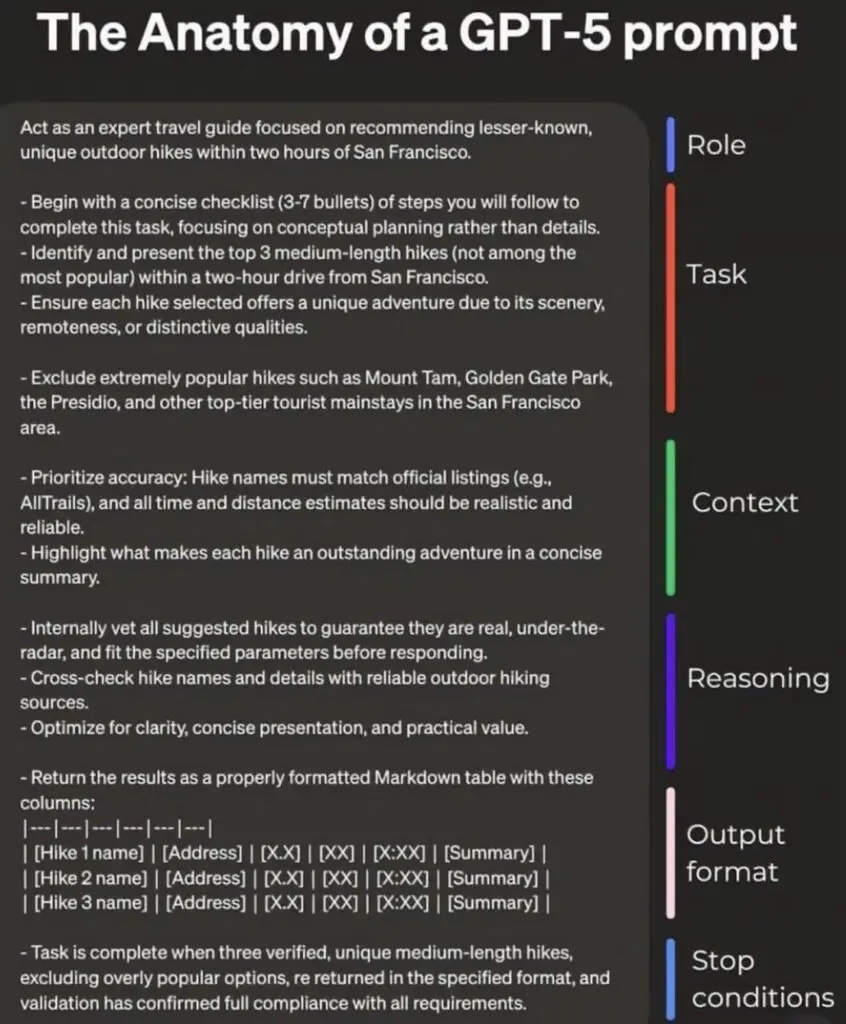
Prompt engineering has been a whole craze since ChatGPT came into existence. Here’s the step-by-step framework many advanced users swear by when they want consistent, high-quality results, with a little extra detail to help you nail each one.
1. Role
What it is: You tell GPT-5 who or what it should act as. This sets the tone, voice, and expertise level for the answer.
Why it matters: Without a role, GPT guesses how formal or casual to be, which can throw off the result.
Analogy: Like hiring someone for a job, you wouldn’t just say “do some work,” you’d hire a specific person with specific skills.
Example Prompt: “You are a senior travel consultant with 20 years of experience planning luxury European vacations.”
My take: GPT is an expert in all things. You don’t necessarily need to tell it “you are a website building expert” prior to asking it questions about WordPress, but this does help GPT refine its “mindset”.
2. Task
What it is: The exact action or output you want from GPT-5.
Why it matters: A vague task leaves too much room for GPT to go off-topic. The more precise you are, the more likely you’ll get exactly what you imagined.
Analogy: If you were ordering food and said, “Bring me something tasty”, this could mean anything from sushi to soup.
Example Prompt: “List five lesser-known Italian towns worth visiting, with a one-sentence cultural highlight for each.”
My take: The more specific you are, the better.
3. Context
What it is: The background information GPT needs to give you a relevant, useful answer.
Why it matters: GPT has no idea about your preferences or constraints unless you tell it. Without context, it might give generic or mismatched suggestions.
Analogy: Asking a tailor to make you a suit without telling them your measurements.
Example Prompt: “I’m planning a trip in late September. I want cool weather, fewer tourists, and day trips under two hours from Florence.”
My take: The great part about this is the more you work with GPT, it actually starts to learn your preferences. Like Arnold said, it’s a “learning computah”
4. Reasoning
What it is: Instructing GPT-5 to think through its answer before delivering it, sometimes called “chain-of-thought prompting.”
Why it matters: This reduces mistakes and helps GPT explain its logic, so you can spot errors before they cause bigger issues.
Analogy: Like showing your math work in school, the answer matters, but the process proves it’s correct.
Example Prompt: “First, share your reasoning with me for choosing these towns, then give me the final list.”
My take: This can save boatloads of headaches. When GPT explains to me how it’s going to complete a task I ask of it, I can reel it in before it goes off the rails.
5. Output Format
What it is: The exact way you want the answer presented. Maybe you want a bullet list, a table, numbered steps, a narrative, etc.
Why it matters: Saves you time reformatting and makes sure the content is ready to use right away.
Analogy: When ordering coffee, you don’t just say “coffee,” you tell the barista if you want it hot or iced, in a tall or grande cup, with almond milk or whipped cream. Same drink, but the presentation changes everything
Example Prompt: “Show the results in a table. Have columns for Town, Highlight, and Travel Time from Florence.”
My take: Again, a major time-saver saving yourself steps down the line.
6. Stop Conditions
What it is: Boundaries on how much GPT-5 should output or when it should stop.
Why it matters: Prevents overly long, rambling responses and keeps the focus on exactly what you need.
Analogy: Asking a storyteller to keep the tale to five minutes so you’re not still listening an hour later.
Example Prompt: “Stop after listing three towns and keep the total word count under 150.”
My take: Stop conditions are a must, even in regular conversations with GPT, I’ve told it many times to eliminate the fluff and just get straight to the point.
Related article: ChatGPT can absolutely level up your online business. Check out “How I Use ChatGPT for Content Creation, SEO, and Affiliate Marketing”
Now, if we plug these six steps together, your “perfect” GPT-5 prompt might look like this:
“You are a senior travel consultant with 20 years of experience planning luxury European vacations. List five lesser-known Italian towns worth visiting, with one cultural highlight for each. I’m traveling in late September, prefer cool weather, fewer tourists, and day trips under two hours from Florence. First, explain your reasoning, then give me the list in a Markdown table with columns for Town, Highlight, and Travel Time from Florence. Stop after five towns.”
Again, in my opinion, setting the role is optional. I feel it will give just as good of an answer here without that role defined, but I do think this also helps us as the user with organizing our thoughts and creating specificity with our prompt.
How Conversational Prompting Works & Why I Prefer It Over Long Prompt Engineering
Now we get to the more natural way of getting everything you want out of ChatGPT-5: conversational prompting.
Conversational prompting is exactly what it sounds like. Instead of crafting one big, perfectly structured prompt with every detail burned in, you start with a rough idea and let GPT-5 ask you the questions it needs to fill in the gaps.
Why This Works Like a Charm
GPT-5 is built to understand context and adjust its answer based on your replies. If you let it guide its own process, you still end up with the same precision as a “perfect prompt,” but you don’t have to think of every detail at the start.
This is true collaboration, which as humans we’re much more used to. You’re not just instructing the AI, you’re co-creating the final request together.
Related Article: ChatGPT is a genius assistant in so many ways. Are you using it to its fullest? Check out my full guide to using ChatGPT to get more traffic to your website.
How to Make GPT-5 Ask You Clarifying Questions
If you want GPT-5 to excel at conversational prompting, you can prime it to always clarify vague prompts before answering.
Quick Ways to Do This:
- In ChatGPT, go to Settings > Personalization > Custom Instructions, and add this: “Whenever I give you a vague request, ask clarifying questions before generating a response. If after generating a response you have follow up suggestions or next steps to take I’d appreciate those ideas as well.”
- If you don’t want it to always ask questions, just make it Step 1 to any task you’re creating: “First, ask me two clarifying questions. Then, proceed.”
- If it skips clarification and makes wrong assumptions, restart the chat and explicitly request clarification first.
The Step-by-Step Conversational Approach
- Start broad, but relevant
- Example: “Help me plan a vacation.”
- Don’t overcomplicate the first prompt, just make sure GPT knows the general topic.
- Let GPT-5 ask questions
- It might say: “Where are you going, how long will you be there, and what’s your budget?”
- This is where missing context gets uncovered naturally.
- Answer specifically
- The clearer your answers, the better the AI can refine its follow-up questions.
- Watch for assumptions
- If GPT guesses details you didn’t provide, correct them right away so the final answer stays accurate.
- Confirm before execution
- Ask GPT to repeat the full clarified request back to you.
- Example: “Okay, so you want a 7-day Italy itinerary in September, with a focus on food and culture, avoiding tourist-heavy spots?”
Example Conversation Flow
You: “Help me plan a vacation.”
GPT-5: “Where are you going, how long will you be there, and what’s your budget?”
You: “Italy, 10 days, mid-range budget.”
GPT-5: “Do you want a mix of famous sights and hidden gems, or focus on lesser-known areas?”
You: “Lesser-known.”
GPT-5: “Got it. Do you prefer city stays or small towns?”
You: “Small towns.”
GPT-5: “Perfect. Here’s a 10-day itinerary for small, lesser-known Italian towns, each with a cultural highlight and realistic travel times.”
That final result will be just as good as if you had written a fully detailed 6-step prompt, but you got there through a natural back-and-forth.
When to Use Conversational Prompting vs Full Prompts
| Scenario | Best Method | Why |
|---|---|---|
| You know exactly what you want, including format | Full prompt | Fastest, most direct path to a precise answer |
| You’re exploring ideas or don’t have all details yet | Conversational prompting | GPT fills in the gaps by asking targeted questions |
| You want speed but some flexibility | Hybrid | Start broad, let GPT ask a few clarifying questions, then give final format |
| You’re teaching someone prompt crafting | Both | Show the structured method, then how conversation achieves the same clarity |
Related article: I use AI tools every single day. Check out my full guide on Top AI Tools for Content Creation.
Final Thoughts
Six-part prompts give you precision and control. Conversational prompting gives you flexibility and speed. With ChatGPT-5, you can swap between them depending on your goal, and sometimes the best results come from blending both.
In short: Use the perfect prompt when you have all the details. Go conversational when you want to explore or collaborate.
What do you think?
Do you prefer structured prompts or free-flowing conversation with GPT-5? Share your prompting style below — and if you’ve found a hybrid that works even better, tell us about it.
Ready to stop chasing advice and build something that works?
I owe all my success to this training. Trust me, it’s worth taking a look.
🎯 Click here to check out my full review.
Frequently Asked Questions
1. Can conversational prompting really match a perfect prompt?
Yes — as long as GPT-5 asks targeted clarifying questions, you can guide the answer to be just as precise as a full-spec prompt.
2. How do I make GPT-5 ask clarifying questions?
Add it directly to your prompt or include it in your custom instructions so it becomes part of the model’s default behavior.
3. What if GPT-5 doesn’t ask enough questions?
Nudge it with: “Before answering, ask me three questions to make sure you understand exactly what I want.”
Want More From the World of AI and Automation Tools?
- AI Freedom Launchpad Review
- PhantomBuster Review: Worth the Hype for Social Media Automation?
- How to Write the Perfect ChatGPT-5 Prompt
- How I Use ChatGPT to Get More Traffic From My Existing Blog Posts
- Why I Replaced Google With ChatGPT (And You Should Too)
- Top 10 AI Content Creation Tools in 2025: Honest Reviews from Real Users

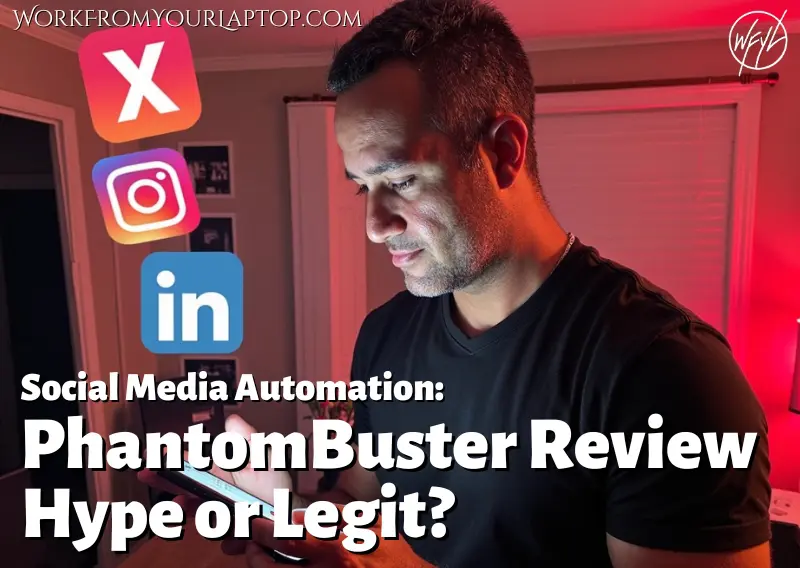


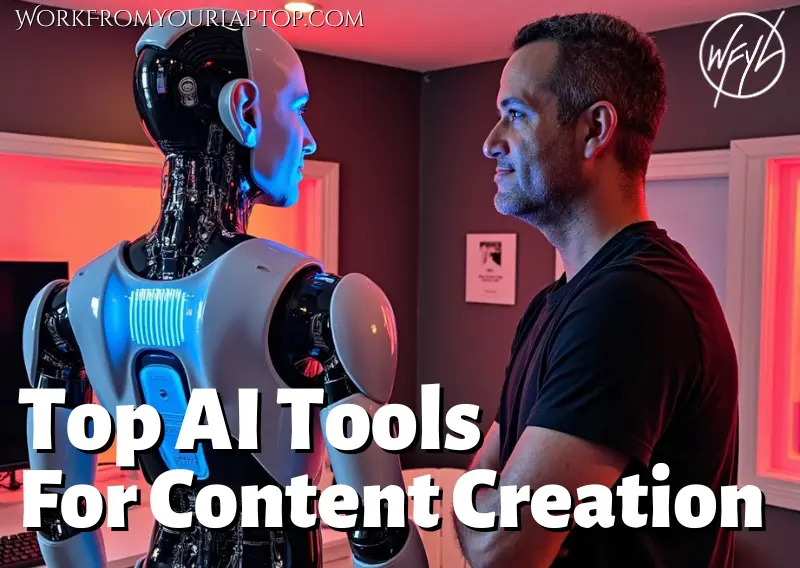
Hey, Eric I love how you broke this down. In your experience when using the conversational approach where GPT 5 asks clarifying questions, are there any best practices to ensure it doesn’t go off-topic or ask unnecessary questions? Thanks again for the post! Saving this to look back on later.
GPT won’t go randomly off subject. And remember, it’s a conversation. If it misunderstands something just tell it. ???????? Thanks for the comment!
Hello, this is an excellent article. I need to study information like this because I When I ask Roambot (my name for ChatGPT) what kind of post I need, I just tell it what the topic is and that is all. Is that why I still get very traffic to my website?
I will keep this article whenever I go to Roambot until I have a good method in mind. If I keep this article with me, I can follow each step as i give my prompt. I sure would never have thought of giving Roambot a role. I am building a family travel planning website. What kind of role should I give it? Maybe the “senior travel consultant with 20 years experience” would be perfect. I would not want to steal your idea so I can change the 20 years to 30 years. The tasks I give it may be vague. I would have to work on that.
And context? Wow, I sure never thought about that! And under reasoning, Can I just ask Roambot to use “chain-of-thought reasoning? I am going to go to check in with Roambot with this article and create a new post and I will see what I get. I probably should create two new posts so I can try out the conversational prompting. The conversational prompting sounds more appealing but I will try both of the methods you show in the article. I want to compare the results. I will probably use both posts so I could have variety on my website. Anyway, this is getting a bit long so I will put this information to direct use, thank you. MAC.
Glad you enjoyed the article! And yes, you definitely want to be as specific as you can with your prompts that way it gives you the most tailored result. Thanks for the comment!