Last updated on April 19, 2025 · In-depth guide, 5–7 min read

If you’re a content creator, you may be asking yourself, “Can you embed YouTube videos without permission?” Would this be considered stealing? Plagiarism?
Can You Embed YouTube Videos Without Permission?
Yes, you can embed YouTube videos without asking permission. This is because by uploading to YouTube, you give YouTube a non-exclusive license that allows sharing and embedding of your video.
In this article I’m going to share with you the massive benefits of embedding YouTube video into your content and why it’s not only ok, but 100% encouraged.
Why Embedding YouTube On Your Site is a Must
For YouTube video creators, this is actually a good thing! More and more people have the potential to see your video! And for website builders this is a good thing, too! Why?
When you embed a video, you place the video right into your content. Not only does this look very professional, but your reader doesn’t have to leave your website to view it. This keeps your audience on your website longer, and this is always a good thing.
Related Article at WorkFromYourLaptop.com!
Check out “Does Elementor Slow Down Your Site?” and learn why Elementor is the perfect choice for a website builder with creative ideas but no coding skills!
What are the Legalities Involved?
As I mentioned, when you upload videos to YouTube you are thereby allowing other users use your content.
But what about copyright issues like there are with using images?
With images on the web, you can’t just go using them on your website unless you are the copyright holder or have permission from the copyright holder. To avoid any issues, many use any of the popular websites with thousands of images licensed under a creative commons license that makes them available for free use.
However, many don’t.
The reason this gets tricky is because there’s nothing inherently obvious when looking at an image from the web as to who owns it.
An article from Blogpros.com states:
Well, one of the biggest problems with image usage is that it’s easy to save an image and upload it to your site, which is what most people do. You’re not embedding the image from another source, you’re using it locally. This means you’re likely stripping out attribution to do it.
However, YouTube video is much different.
The reason YouTube video copyrights aren’t nearly as tricky as image copyrights is because when you embed a YouTube video all the attributions stay with the video. There is a direct link to the video creator.
What if the Uploader Doesn’t Own the Video?
Things can get a little murky here. Let’s say someone uploads a video to YouTube but doesn’t actually own the content and then you embed it to your website. Maybe it’s a music video stripped from another site, or they’ve taken a video from another YouTuber and are trying to pass it off as their own.
When this happens, the video itself will have a high likelihood of being removed from YouTube as this is a violation of YouTube’s terms and conditions.
This actually happened to me once when someone took one of my earliest reviews and posted it to their channel. It was just my voice in the video and not my face. One of my subscribers alerted me to it, so I found it and left a comment. “Great video! This guy sounds EXACTLY like me. Oh wait. It is me. Reported!”
Within minutes the user was begging me to remove my report to YouTube. Of course, I didn’t. Problem solved.
So let’s say you had found that video on your own and embedded it not knowing it was basically stolen from me.
The good news here is that you as the embedder weren’t a party to the video stealing, so you wouldn’t get in trouble.
You’d just have a “This video has been removed by the user” screen embedded in your website and would need to find another video.
How to Embed YouTube Videos in a Website
So now that we know that you’re pretty much in the clear with sharing and embedding great YouTube content, how do you go about embedding it in your website?
It’s very, very easy actually.
Step 1: Find the Video You’d Like to Embed
Almost 5 billion videos are watched on YouTube every single day! This means you can type in just about anything into that YouTube search bar and chances are you’ll find a video that suits you.
Once you’ve found a video you’d like to embed, click on its “share” button which is found below the video. Clicking on “share” will open the options below.
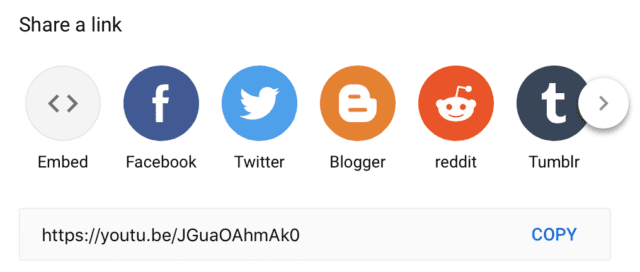
Step 2: Click on “Embed” to Get the Embed Code
When you see “Embed”, this means you have a green light to share this video.
So click on “Embed” and a window with some code will pop up. Want an even easier way to embed your YouTube video into your website? Watch the video above and see how you can do so with just the url!

Step 3: Copy the Embed Code
You’ll see the embed code at the top right of that window. It’s as simple as copy and paste, or just clicking on the “copy” button in the lower right corner. Check or uncheck the embed options to tailor the video to your liking. As you modify it, the code will also update.
Click on the copy button at the bottom right, and this embed code will be copied to your clipboard.
Step 4: Paste the Embed code Into Your Website
If you’re using Gutenberg blocks, it’s just a matter of creating a block where you can add HTML code. Paste this html code into your block, and you’re done. Your video will be placed seamlessly into your website.
If you’re using WordPress’ Classic Editor, all you’ll have to do is go into the text editor of your post and paste this code where you’d like the video to appear. I like to add the center tags before and after the embed code so the video is centered on the page.
How to Share YouTube Videos on Social Media
Sharing your favorite YouTube videos to your social media platforms is even easier. When you find the YouTube video you’d like to share, just click on its share button and several different social media platform buttons will appear.
When you click the platform of your choice, you’re taken right to it and all you have to do is post.
To get better engagement, give a little bit of context with your post. Ask your following for their honest opinion of the video and add a couple sentences of context that explain why you’re posting it.
Related Article at WorkFromYourLaptop.com!
Have a website and want to learn how to drive targeted traffic to it and monetize it? Check out my newly updated review of the training platform I owe all my success to! Straightforward, affordable, and FREE to test drive, if you’re looking for consistent monthly revenue online, this is the training that delivered for me!
Final Thoughts
When creators upload new video content to YouTube, they are inherently allowing for other users to share, embed, and distribute it. This means you don’t have to ask for permission to embed YouTube videos.
What kinds of YouTube videos are you looking forward to embedding into your website? Are you a social media YouTube sharer? Have you considered trying to make money on YouTube? How about using YouTube for affiliate marketing?
Leave any questions or comments in the comments section below. I always reply and I look forward to hearing from you!
This is great information you have provided I actually got caught out like this when I first started creating video content on youtube if I had found a site like this first it would have saved me a lot of drama in the beginning. I didn’t even know anything about Copywrite laws. I believe this site is very useful to others and I will be sharing your content for others to read and view.
I appreciate the kind words! Thank you and thanks for the comment!
Absolutely loved your article here! I’ve always wanted to know how to insert videos in blog posts and this has surely helped me out! Would definitely bookmark this page. So as long as the “embed video” icon pops up, it is completely legal to reuse it on whatever platform you want to share it on yes? Thank you again for this well written article
Absolutely right! Thanks for the comment!